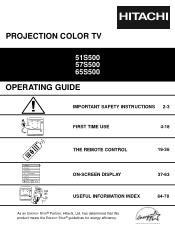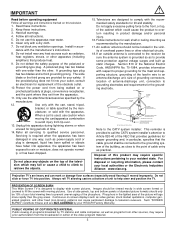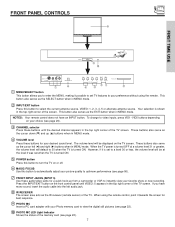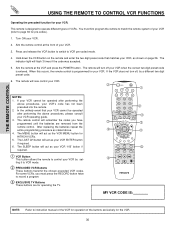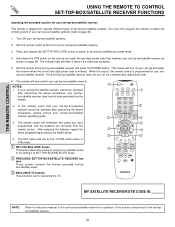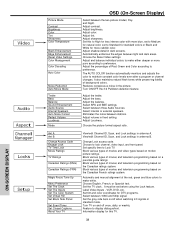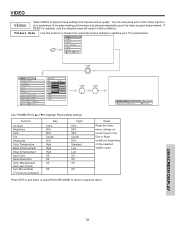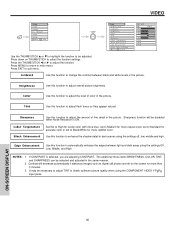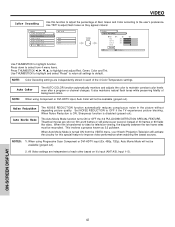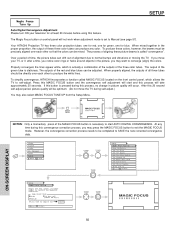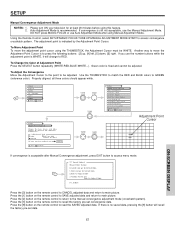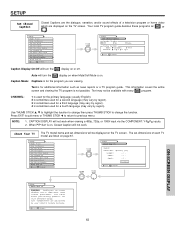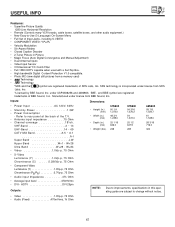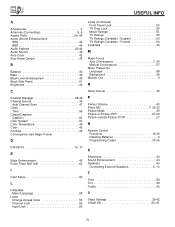Hitachi 51S500 Support and Manuals
Get Help and Manuals for this Hitachi item

View All Support Options Below
Free Hitachi 51S500 manuals!
Problems with Hitachi 51S500?
Ask a Question
Free Hitachi 51S500 manuals!
Problems with Hitachi 51S500?
Ask a Question
Most Recent Hitachi 51S500 Questions
Tv Speakers
What is the quality of the TV speakers. Rate from 1-10Rate Bass and Quality
What is the quality of the TV speakers. Rate from 1-10Rate Bass and Quality
(Posted by FBookMP12 1 year ago)
Pic Color Quality Por
i have a Hitachi 51S500 I'm the original owner bought it bran new in it was either 2002 or 2003 its ...
i have a Hitachi 51S500 I'm the original owner bought it bran new in it was either 2002 or 2003 its ...
(Posted by dtyler43dt 7 years ago)
Connecting Xbox 360 Hdmi To Dvi On Hitachi 60v500 Rear Projection Hdtv
if i purchase an adapter to plug in my xbox's hdmi cable into the dvi port of my hitachi 60v500 tv, ...
if i purchase an adapter to plug in my xbox's hdmi cable into the dvi port of my hitachi 60v500 tv, ...
(Posted by tannernebula 9 years ago)
Why Does The Green Power Light Goes Off After 10 Seconds On The Hitachi 50c20a T
I replace the power supply board and the lamp, but got the same result.
I replace the power supply board and the lamp, but got the same result.
(Posted by cmileug 9 years ago)
Popular Hitachi 51S500 Manual Pages
Hitachi 51S500 Reviews
We have not received any reviews for Hitachi yet.