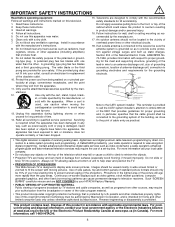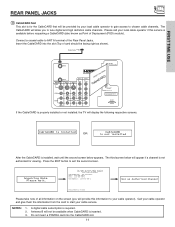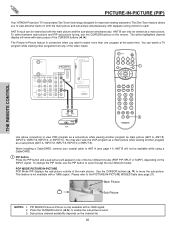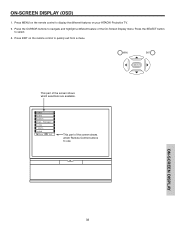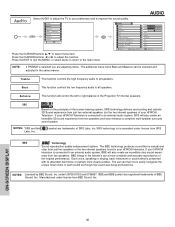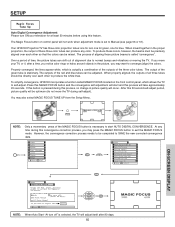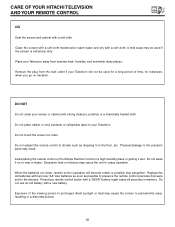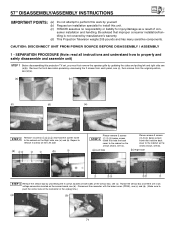Hitachi 65F710 Support and Manuals
Get Help and Manuals for this Hitachi item

View All Support Options Below
Free Hitachi 65F710 manuals!
Problems with Hitachi 65F710?
Ask a Question
Free Hitachi 65F710 manuals!
Problems with Hitachi 65F710?
Ask a Question
Most Recent Hitachi 65F710 Questions
Hdmi Port Not Working
Can someone help me with my tv? The HDMI input is not getting any feed, visual or audio. It is not t...
Can someone help me with my tv? The HDMI input is not getting any feed, visual or audio. It is not t...
(Posted by curlydial 6 years ago)
2005 65f710
Screen goes black after about 2hrs. It resets after every start but goes back out every couple of mi...
Screen goes black after about 2hrs. It resets after every start but goes back out every couple of mi...
(Posted by gregoryharris65 9 years ago)
When Turning On The Tv Immediately Turns Off, Why?
Hitacti 65 inch F710 tuns off immediately after triyng to turn on Why?
Hitacti 65 inch F710 tuns off immediately after triyng to turn on Why?
(Posted by johnworch 10 years ago)
How Do I Hook Up Hdmi
I;m currently using an av cord but i would like to hook up my hd blue ray player, what do i need to ...
I;m currently using an av cord but i would like to hook up my hd blue ray player, what do i need to ...
(Posted by ronbomorg1 10 years ago)
I Need To Replace The Outer And Interior Screen On Model # 61uwx10ba
are these still available and if so how much?
are these still available and if so how much?
(Posted by jamesandmandy1 11 years ago)
Popular Hitachi 65F710 Manual Pages
Hitachi 65F710 Reviews
We have not received any reviews for Hitachi yet.