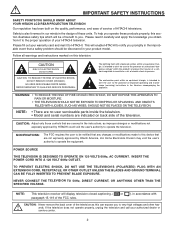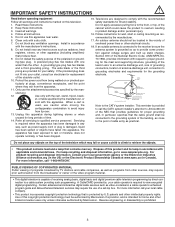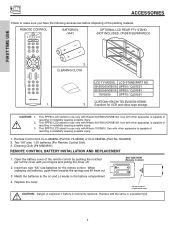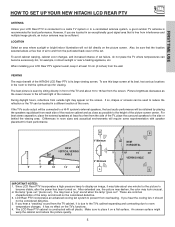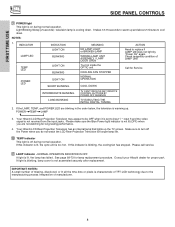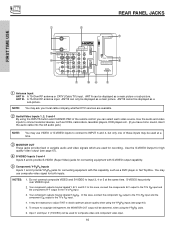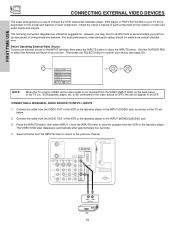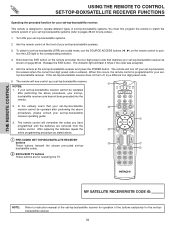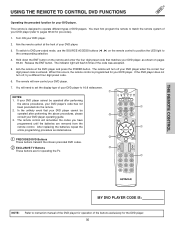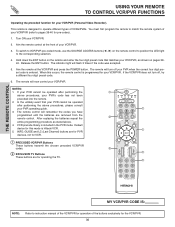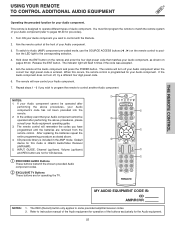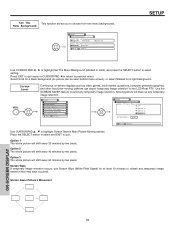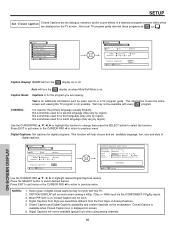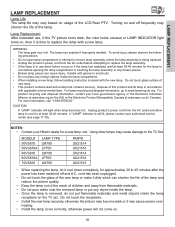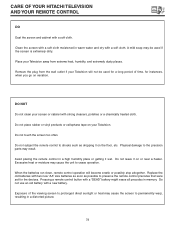Hitachi 70VS810 - 70" Rear Projection TV Support and Manuals
Get Help and Manuals for this Hitachi item

View All Support Options Below
Free Hitachi 70VS810 manuals!
Problems with Hitachi 70VS810?
Ask a Question
Free Hitachi 70VS810 manuals!
Problems with Hitachi 70VS810?
Ask a Question
Most Recent Hitachi 70VS810 Questions
What Kind Of Fan Do I Need
(Posted by Anonymous-167905 3 years ago)
Cooling Fan Stopped
I get the cooling fan stopped indicator on but the fan comes on for approximately three seconds and ...
I get the cooling fan stopped indicator on but the fan comes on for approximately three seconds and ...
(Posted by lennykedzie 6 years ago)
Replacement Bulbs
I replaced the bulb tightened it in still popping off heat light comes on
I replaced the bulb tightened it in still popping off heat light comes on
(Posted by tyroneis42 8 years ago)
Picture Jitter.
Pic jitters when first turn on, slows to a normal pic in about two to three minutes. Been doing this...
Pic jitters when first turn on, slows to a normal pic in about two to three minutes. Been doing this...
(Posted by Nehnevaj755 8 years ago)
Replaced Bulb On Our T.v. And Kicks Off Then Comes On After You Hit T.v Button.w
what could be the problem,its on and its off.
what could be the problem,its on and its off.
(Posted by cdstrong3 10 years ago)
Popular Hitachi 70VS810 Manual Pages
Hitachi 70VS810 Reviews
We have not received any reviews for Hitachi yet.