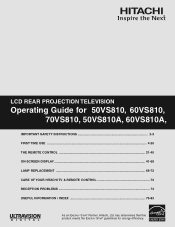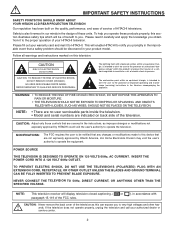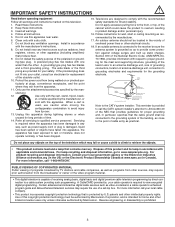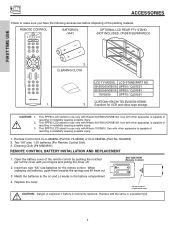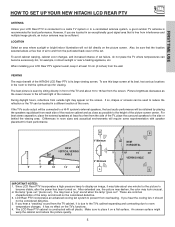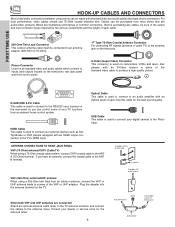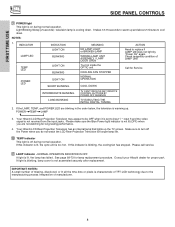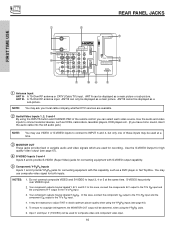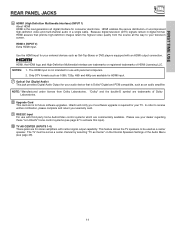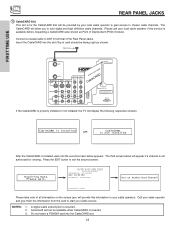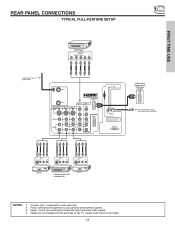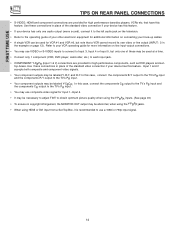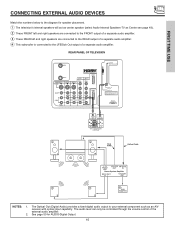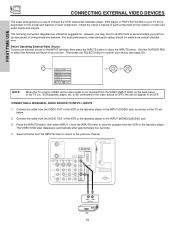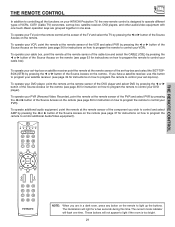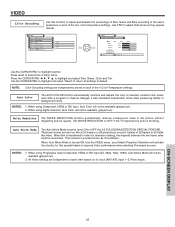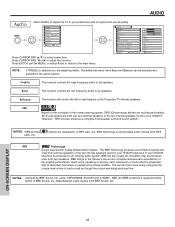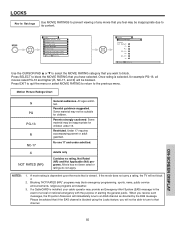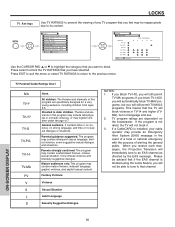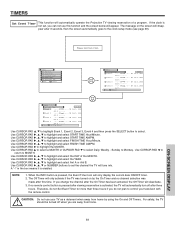Hitachi 70VS810 Support Question
Find answers below for this question about Hitachi 70VS810 - 70" Rear Projection TV.Need a Hitachi 70VS810 manual? We have 1 online manual for this item!
Question posted by Anonymous-167905 on March 8th, 2021
What Kind Of Fan Do I Need
Current Answers
Answer #1: Posted by techyagent on March 8th, 2021 10:13 AM
https://www.justanswer.com/tv-repair/64kf6-hitachi-70vs810-flahing-temp-indicator-cooling-fan-stopped.html?__cf_chl_jschl_tk__=ce8f5d8ba771766bc4de5ba2d7d56a19cb3d188d-1615223557-0-Ad2Qo2_T9z9Hc2B0QousY1njRjiwLF9SwjipnCH0xUX7Z9yxH4MOd_iQTdwKDHA5cR9hsF_U8JYxo9dY6F219C-1pW2I7b3FYqwt-mHlk0Cn-Igl4MXRf8P...
Thanks
Techygirl
Related Hitachi 70VS810 Manual Pages
Similar Questions
I get the cooling fan stopped indicator on but the fan comes on for approximately three seconds and ...
Which way does the fan face, don't see any markings omn fan does the lable face in or out ?
TV turns on for 30 seconds then shuts down, smells like something is burning in the unit? was wonder...
Are there more than 2 fans? Can they run and be bad?