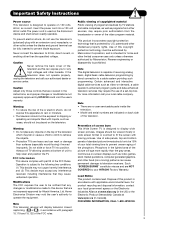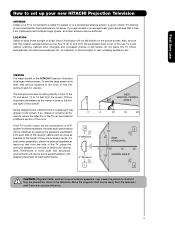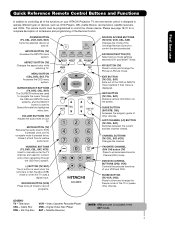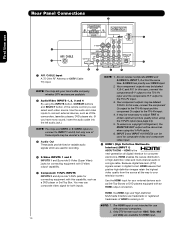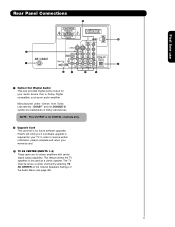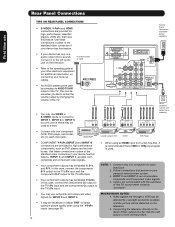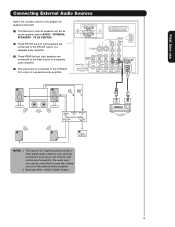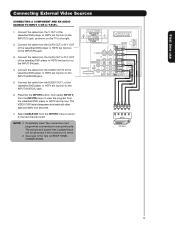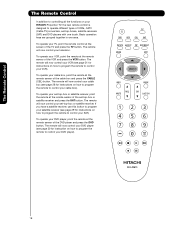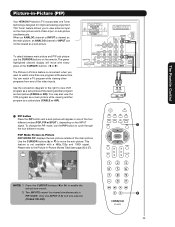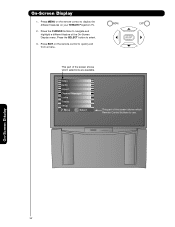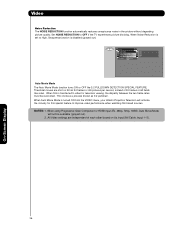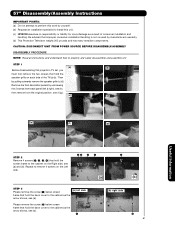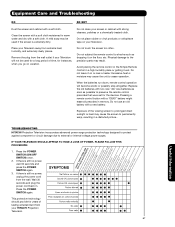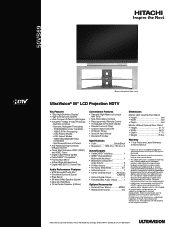Hitachi 50VS69A Support Question
Find answers below for this question about Hitachi 50VS69A.Need a Hitachi 50VS69A manual? We have 2 online manuals for this item!
Question posted by rsbllc on January 11th, 2015
Replacing Cooling Fan In Lcd Rear Projection Tv 50vs69a
Which way does the fan face, don't see any markings omn fan does the lable face in or out ?
Current Answers
Answer #1: Posted by hzplj9 on January 13th, 2015 2:01 PM
When you remove the old fan and look very carefully along the edge you will see an arrow pointing to the direction of flow. Normal practice would be to have the air flowing out of the device to remove the warm air, so this would be a failsafe solution.
I have attached a link to Hitachi for your device.
http://www.hitachiserviceusa.com:8080/50VS69A.pdf ; (manual)
You can also download software updates from the same site with this link.
Related Hitachi 50VS69A Manual Pages
Similar Questions
Hitachi 60vx915 Lcd Rear Projection Tv Is Blurry, Won't Come Into Focus Anymore.
Used to warm up and be ok, now it just stays blurry.
Used to warm up and be ok, now it just stays blurry.
(Posted by kirkohagan 9 years ago)
My Projection Tv Picture Goes Out Then I Un Plug The Tv And It Comes Back On
(Posted by larue1114 11 years ago)
Blue Star Looking Dots On The Screen
my tv(hitachi mdl 50VS69A) has developed an array of blue dots throughout the screen-it basically en...
my tv(hitachi mdl 50VS69A) has developed an array of blue dots throughout the screen-it basically en...
(Posted by vinsonbj 11 years ago)