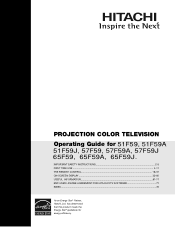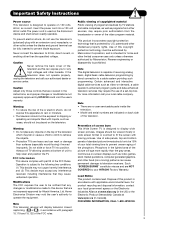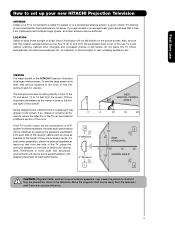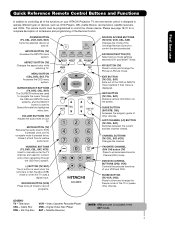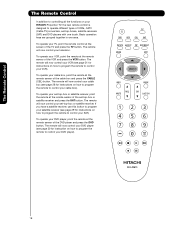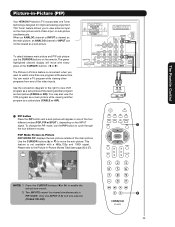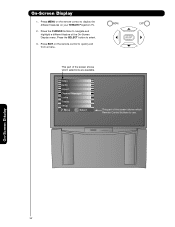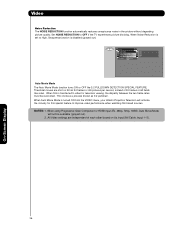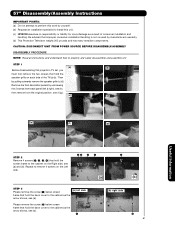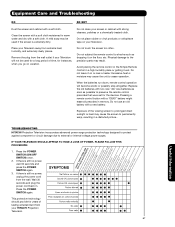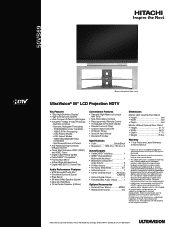Hitachi 50VS69A Support Question
Find answers below for this question about Hitachi 50VS69A.Need a Hitachi 50VS69A manual? We have 2 online manuals for this item!
Current Answers
Answer #1: Posted by TommyKervz on November 20th, 2015 12:26 PM
Clean the screen with a soft cloth moistened in warm water and dry with a soft cloth. A mild soap may be used if the screen is extremely dirty
Do not clean your screen or cabinet with strong cleaners, polishes or a chemically treated cloth.
Related Hitachi 50VS69A Manual Pages
Similar Questions
Replacing Cooling Fan In Lcd Rear Projection Tv 50vs69a
Which way does the fan face, don't see any markings omn fan does the lable face in or out ?
Which way does the fan face, don't see any markings omn fan does the lable face in or out ?
(Posted by rsbllc 9 years ago)
My Projection Tv Picture Goes Out Then I Un Plug The Tv And It Comes Back On
(Posted by larue1114 11 years ago)
Hitachi Rear Lcd Projection Television The Pictureis Blurry
(Posted by Anonymous-87478 11 years ago)
Projection Television Screen Won't Project
Once the Projection television turned on the redlight comes on but nothing comes on screen. Is it th...
Once the Projection television turned on the redlight comes on but nothing comes on screen. Is it th...
(Posted by Charpentiernicholas 11 years ago)