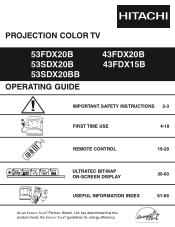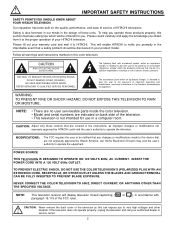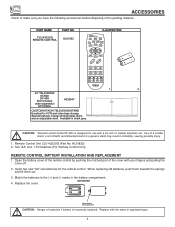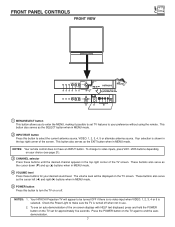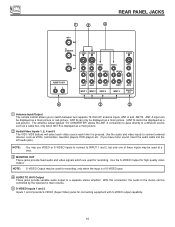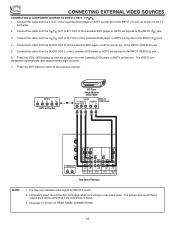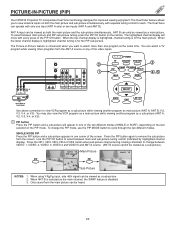Hitachi 53FDX20B Support Question
Find answers below for this question about Hitachi 53FDX20B.Need a Hitachi 53FDX20B manual? We have 1 online manual for this item!
Question posted by Anonymous-87478 on December 5th, 2012
Hitachi Rear Lcd Projection Television The Pictureis Blurry
The person who posted this question about this Hitachi product did not include a detailed explanation. Please use the "Request More Information" button to the right if more details would help you to answer this question.
Current Answers
Answer #1: Posted by lifesguru on May 19th, 2013 10:14 PM
You must ajust the pic settings in general, use a hd movie from a good source to begain ajustments. Then you will prob have to go into the advance settings( maybe not if you do the settings good from the reg settings) by pressing the menu on the tv and remote at the same time then press 8 and select, you will need the service manual (not owners) to go from here (you can get it free online). If you find the pic blurry after this, or it is really blurrry from the start you may have convergance issue (bad transistors in the convergance board). By the way the sharpness/contrast levels are where you need to begain. Hope this helps
Related Hitachi 53FDX20B Manual Pages
Similar Questions
Hitachi 55vf820 Television Hdmi Software Update
I need the software update for HDMI display on my Hitachi 55VF820 Television. I just bought this t.v...
I need the software update for HDMI display on my Hitachi 55VF820 Television. I just bought this t.v...
(Posted by CameronCoreyChase 5 years ago)
Hitachi 60vx915 Lcd Rear Projection Tv Is Blurry, Won't Come Into Focus Anymore.
Used to warm up and be ok, now it just stays blurry.
Used to warm up and be ok, now it just stays blurry.
(Posted by kirkohagan 9 years ago)
Replaced Bad Lamp On 60vs81 Lcd Projection Tv And Lamp Light Siill Blinking
no picture, no sound
no picture, no sound
(Posted by deerstopper49 11 years ago)
Projection Television Screen Won't Project
Once the Projection television turned on the redlight comes on but nothing comes on screen. Is it th...
Once the Projection television turned on the redlight comes on but nothing comes on screen. Is it th...
(Posted by Charpentiernicholas 11 years ago)