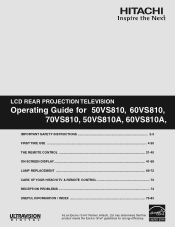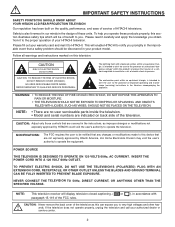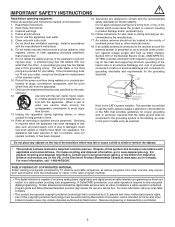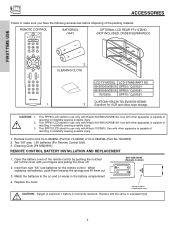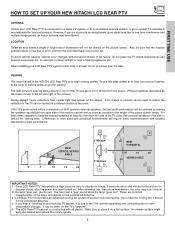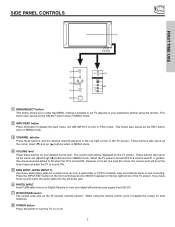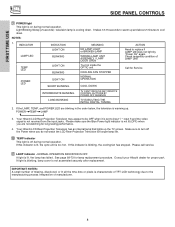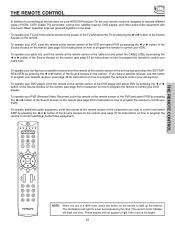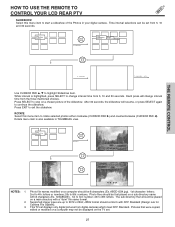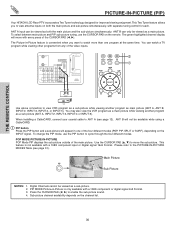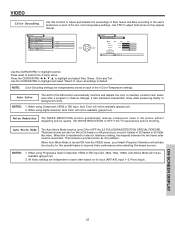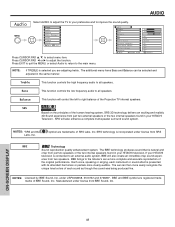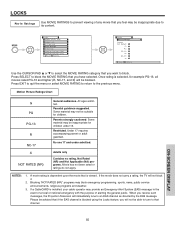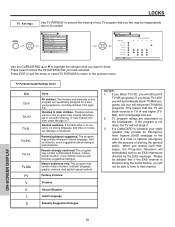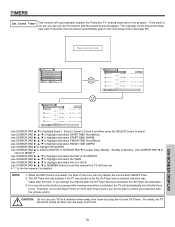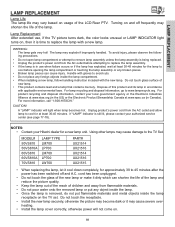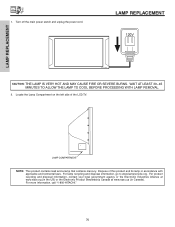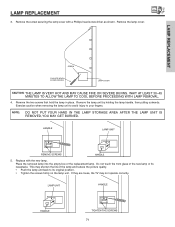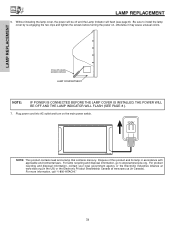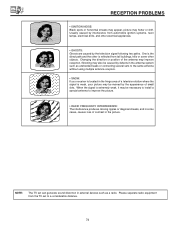Hitachi 60VS810 Support Question
Find answers below for this question about Hitachi 60VS810 - 60" Rear Projection TV.Need a Hitachi 60VS810 manual? We have 1 online manual for this item!
Question posted by deerstopper49 on December 7th, 2012
Replaced Bad Lamp On 60vs81 Lcd Projection Tv And Lamp Light Siill Blinking
no picture, no sound
Current Answers
Answer #1: Posted by TVDan on December 8th, 2012 6:39 AM
http://www.encompassparts.com/item/6576826/Hitachi/HA01462/Lamp_Power_Unit_100W_Rohs
this could be a bad ballast, many times when a lamp explodes it will also damage the ballast
TV Dan
Related Hitachi 60VS810 Manual Pages
Similar Questions
Can Some One Tell Me Why When I Replace The Bulb The Temp Light Keep Blinking
(Posted by chetekajust5 8 years ago)
How To Troubleshoot A Cooling Lamp For Television
(Posted by Anonymous-103864 11 years ago)
Hitachi Rear Lcd Projection Television The Pictureis Blurry
(Posted by Anonymous-87478 11 years ago)
Hitachi60v710.we Replaced The Bulb And Still Have A Dark Tv With A Yelow,orang
1. I replaced the bulb and it still have a dark and discolored screen. What else can i do?
1. I replaced the bulb and it still have a dark and discolored screen. What else can i do?
(Posted by michaelaniece 11 years ago)
How To Replace/ Clean Lamps On Hitachi Tv 57swx20b
how to replace/ clean lamps on Hitachi tv 57SWX20B. tv is in smoking enviroment and I think the lamp...
how to replace/ clean lamps on Hitachi tv 57SWX20B. tv is in smoking enviroment and I think the lamp...
(Posted by jerryabutler 12 years ago)