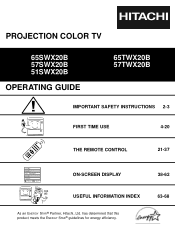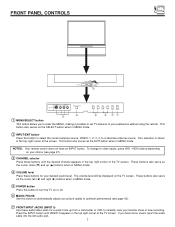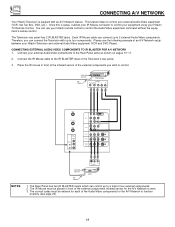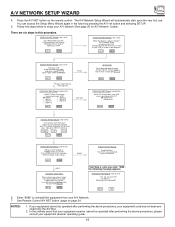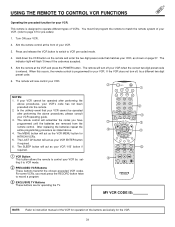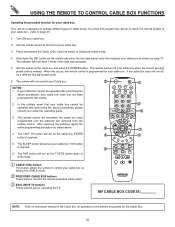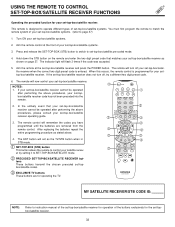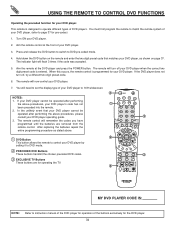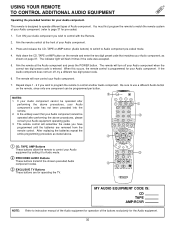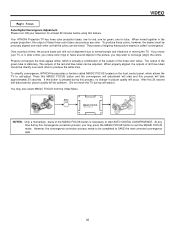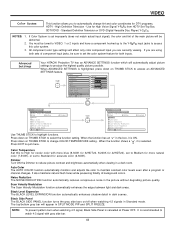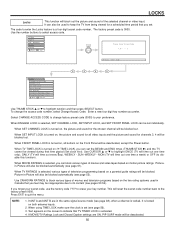Hitachi 57SWX20B Support and Manuals
Get Help and Manuals for this Hitachi item

View All Support Options Below
Free Hitachi 57SWX20B manuals!
Problems with Hitachi 57SWX20B?
Ask a Question
Free Hitachi 57SWX20B manuals!
Problems with Hitachi 57SWX20B?
Ask a Question
Most Recent Hitachi 57SWX20B Questions
Hi, I Am In Need Of Convergence Chips For My Hitachi 57swx20b. Do You Sell Them?
(Posted by dmonslayer 8 years ago)
How To Manually Adjust Convergence On Hitachi 57swx20b
(Posted by alainRodG 9 years ago)
Shrinking Screen
How do I shrink the screen so I can see the writing at the top of screen. For instance I can't see m...
How do I shrink the screen so I can see the writing at the top of screen. For instance I can't see m...
(Posted by michellesheets1973 9 years ago)
Antenna Connection And Setup
I want to use an indoor antenna on my hitachi 57swx20b tv. It is hooked up but I cannot configure it...
I want to use an indoor antenna on my hitachi 57swx20b tv. It is hooked up but I cannot configure it...
(Posted by vsmencer 9 years ago)
Low Intensity. Can't Bring Up Intensity To See Night Scenes
low intensity. can't bring up intensity to see night scenes
low intensity. can't bring up intensity to see night scenes
(Posted by jpolinchock 11 years ago)
Popular Hitachi 57SWX20B Manual Pages
Hitachi 57SWX20B Reviews
We have not received any reviews for Hitachi yet.