Hitachi 42V710 - 42" Rear Projection TV Support and Manuals
Get Help and Manuals for this Hitachi item
This item is in your list!

View All Support Options Below
Free Hitachi 42V710 manuals!
Problems with Hitachi 42V710?
Ask a Question
Free Hitachi 42V710 manuals!
Problems with Hitachi 42V710?
Ask a Question
Popular Hitachi 42V710 Manual Pages
Owners Guide - Page 1
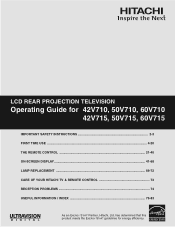
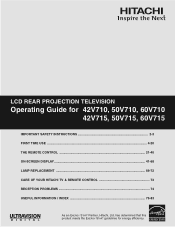
LCD REAR PROJECTION TELEVISION
Operating Guide for energy efficiency. has determined that this product meets the ENERGY STAR® guidelines for 42V710, 50V710, 60V710 42V715, 50V715, 60V715
IMPORTANT SAFETY INSTRUCTIONS 2-3 FIRST TIME USE ...4-20 THE REMOTE CONTROL 21-40 ON-SCREEN DISPLAY...41-68 LAMP REPLACEMENT ...69-72 CARE OF YOUR HITACHI TV & REMOTE CONTROL 73 RECEPTION PROBLEMS ...74 ...
Owners Guide - Page 3
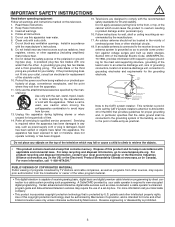
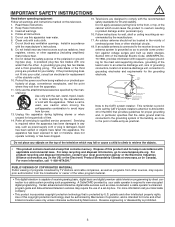
... receiver be located in Canada). Televisions are provided for replacement
of the polarized or ground- Do not install near water.
6. If an outside antenna is connected to retrieve the objects.
• This product contains lead and a lamp that provides guidelines for tilt and stability. IMPORTANT SAFETY INSTRUCTIONS
Read before operating equipment
Follow all warnings.
4.
Owners Guide - Page 4
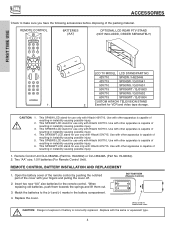
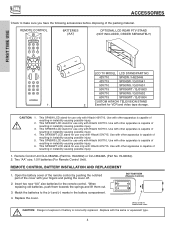
...TV MODEL LCD STAND/PART NO.
42V710
SP42W / H520449
42V715
SPX42W / QJ01541
50V710
SP50WS / QJ01601
50V715
SPX50WT / QJ01603
60V710
SP60WS / QJ01602
60V715
SPX60WT / QJ01604
CUSTOM HITACHI... This SPX50WT LCD stand for use only with Hitachi 60V710. Use with Hitachi 60V715. Use with other apparatus is incorrectly replaced. Use with other apparatus is capable of resulting...
Owners Guide - Page 5
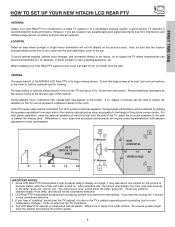
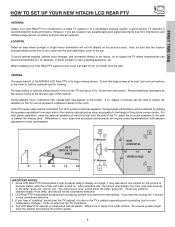
... not fall directly on the screen.
During daylight hours, reflections from outside light may appear on the picture screen. Differences in the room to a centralized antenna system, a good outdoor TV antenna is recommended for best performance. To avoid cabinet warping, cabinet color changes, and increased chance of set .
If the TV's audio output will be connected...
Owners Guide - Page 7
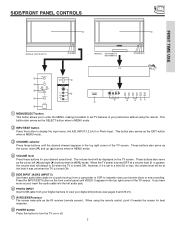
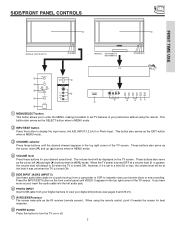
... when the TV is set to a level 30 or less, the volume level will default to instantly view your digital still pictures (see pages 9 and 25-27).
ቨ IR RECEIVER sensor
The screen area acts as the IR receiver (remote sensor). VOL+ CH- SIDE/FRONT PANEL CONTROLS
ቨ
ቨ
FIRST TIME USE
MODELS: 42V710/42V715...
Owners Guide - Page 8
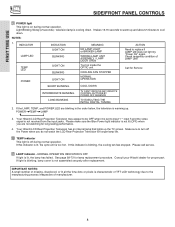
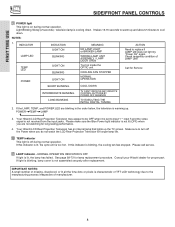
...jacks. Please call service.
ቭ LAMP indicator - Consult your Hitachi dealer for lamp replacement procedure.
It takes 12-15 seconds to warm up the TV screen. Your Hitachi LCD Rear Projection Television has an internal lamp that lights up and about 2 minutes to turn off during normal operation. Your Hitachi LCD Rear Projection Television may appear to be OFF when it is set to input...
Owners Guide - Page 9
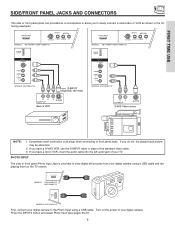
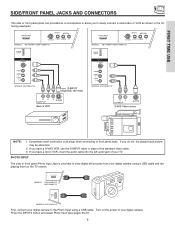
.../50V715/60V710/60V715
PHOTO INPUT
INPUT 5 S-VIDEO
PHOTO INPUT
INPUT 5 S-VIDEO
VIDEO L/MONO AUDIO
R
MODELS: 42V710/42V715
VIDEO L/MONO AUDIO
R
MODELS: 42V710/42V715
NOTE:
1.
Turn on the TV screen. Press the INPUTS button and select Photo Input (see pages 25-27).
9 Completely insert connection cord plugs when connecting to easily connect a camcorder or VCR ...
Owners Guide - Page 16
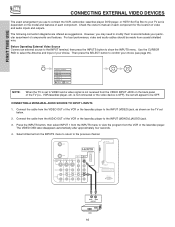
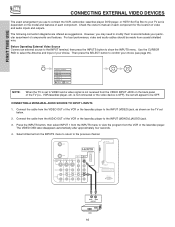
... TV set to VIDEO and a video signal is dependent on the model and features of the TV ...menu to view the program from coaxial shielded wire. ANT A
CableCARD (Top of card faces right)
ANT B
MONITOR OUT S-VIDEO
INPUT 4
INPUT 3
INPUT 2 Y/ VIDEO
PB
INPUT 1 Y/ VIDEO
PB
HDMI 1
VIDEO
L AUDIO
R AUDIO TO HI-FI
PR
PR
(MONO) (MONO) (MONO) (MONO)
TV AS CENTER
OPTICAL OUT Digital Audio Upgrade...
Owners Guide - Page 34
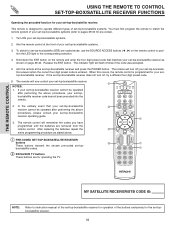
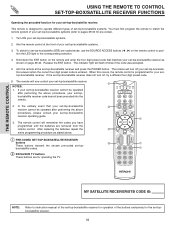
... receiver as stated above procedures, please consult your set -top-box/satellite receiver when the correct four digit preset code is entered. Turn ON your set -top-box/satellite receiver. The indicator light will remember the codes you have programmed until the batteries are for operating the TV.
ባ
GUIDE
ቢ
ባ
C.C.
ባ
ቢ
ቢ
THE REMOTE CONTROL...
Owners Guide - Page 41
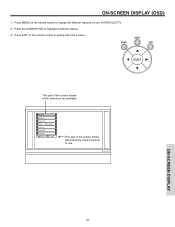
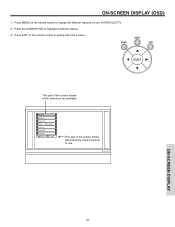
... PAD to quickly exit from a menu.
Press EXIT on your HITACHI LCD TV. 2.
Manager Locks Timers Setup
Move SEL Sel
This part of the screen shows which Remote Control buttons to use. GUIDE
This part of the screen shows which selections are available. Video Audio Aspect Chan. ON-SCREEN DISPLAY (OSD)
1. ON-SCREEN DISPLAY
41 Press MENU on the remote control to...
Owners Guide - Page 44
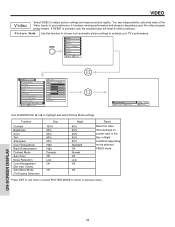
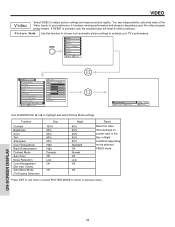
... Off Low Off
Off
Reset
Reset the video menu settings on current input to highlight and select Picture Mode settings. Video Audio Aspect Chan. Manager Locks Timers Setup
Move SEL Sel
Video Picture Mode Contrast Brightness Color Tint Sharpness Color Temperature Black Enhancement Contrast Mode Reset Video Settings Move SEL Select
ANT A/B Day 100% 50% 50...
Owners Guide - Page 46


... Reset the Video Menu Settings of the Video Inputs to your preference to increase viewing performance and pleasure, depending upon the video program being viewed. Video Color Management Color Decoding Auto Color Noise Reduction Auto Movie Mode Move SEL Select
Off Low Off
Video Color Management
Set User Colors
Magenta Red Yellow Green Cyan Blue...
Owners Guide - Page 47
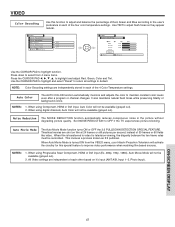
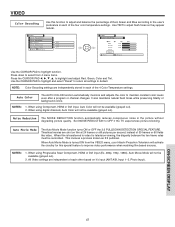
... to select from the VIDEO menu, your Hitachi Projection Television will not be available (grayed out). Auto Color
The AUTO COLOR function automatically monitors and adjusts the color to highlight and adjust Red, Green, Color and Tint. It also maintains natural flesh tones while preserving fidelity of the four color temperature settings. When using Progressive Scan...
Owners Guide - Page 64


...
Move SEL Select
SETUP
Use CURSOR PAD ̇ , ̈ to highlight Set The Menu Background (shaded or solid), and press the SELECT button to the LCD Rear PTV. Moving picture will shift every 40 minutes by two pixels.
Screen Wipe If temporary image retention occurs, use Screen Wipe (White Field Signal) for a light background.
Screen Saver Picture...
Owners Guide - Page 66


.... NOTES:
1. When PIP Surf is on, Closed Caption will turn the
display on when Mute/Soft Mute is displayed on the TV screen. Digital Captions Font Style are displayed on screen. 6. Setup Menu Preference Screen Saver Set The Inputs Set Black Side Panel Set Closed Captions Set Monitor Out Move SEL Select
Setup
Set Closed Captions
Caption Display
Off
On
Analog Captions Mode...
Hitachi 42V710 Reviews
Do you have an experience with the Hitachi 42V710 that you would like to share?
Earn 750 points for your review!
We have not received any reviews for Hitachi yet.
Earn 750 points for your review!
