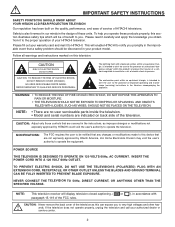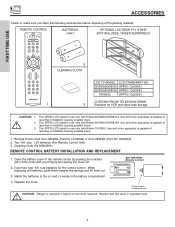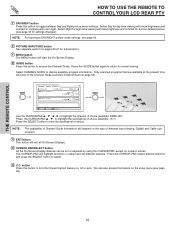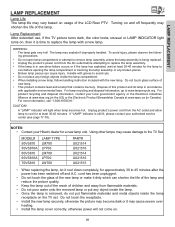Hitachi 50VS810 - 50" Rear Projection TV Support and Manuals
Get Help and Manuals for this Hitachi item

View All Support Options Below
Free Hitachi 50VS810 manuals!
Problems with Hitachi 50VS810?
Ask a Question
Free Hitachi 50VS810 manuals!
Problems with Hitachi 50VS810?
Ask a Question
Most Recent Hitachi 50VS810 Questions
How To Remove Lamp In Hitachi 50vs810
(Posted by CjTLU 9 years ago)
How To Replace Model 50vs810 Projection Bulb
(Posted by mabhol 9 years ago)
Hitachi 50vs810 How To Get To The Convergence Menu
(Posted by tosPRETTY 9 years ago)
Can You Clean The Color Wheel?
Picture is all yellow when TV is turned on. Thought I read somewhere that the color wheel could be c...
Picture is all yellow when TV is turned on. Thought I read somewhere that the color wheel could be c...
(Posted by dasfingas 10 years ago)
Fuzzy Picture When First Turn On
It taking longer each time i turn the tv on for the picture to come clear.I would like to replace wh...
It taking longer each time i turn the tv on for the picture to come clear.I would like to replace wh...
(Posted by knight2221 11 years ago)
Popular Hitachi 50VS810 Manual Pages
Hitachi 50VS810 Reviews
We have not received any reviews for Hitachi yet.