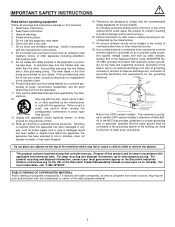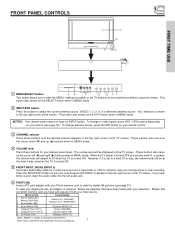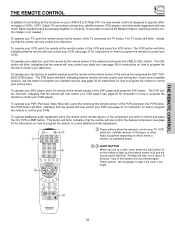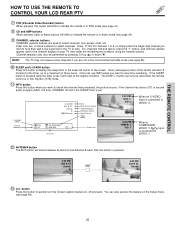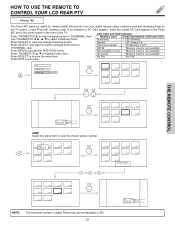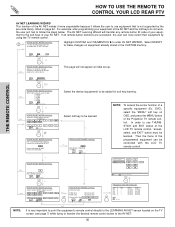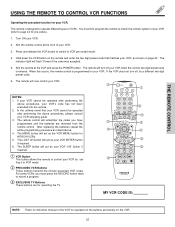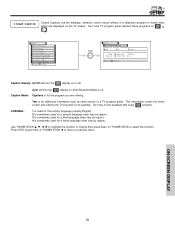Hitachi 50VX500 - UltraVision Digital - 50" Rear Projection TV Support and Manuals
Get Help and Manuals for this Hitachi item

View All Support Options Below
Free Hitachi 50VX500 manuals!
Problems with Hitachi 50VX500?
Ask a Question
Free Hitachi 50VX500 manuals!
Problems with Hitachi 50VX500?
Ask a Question
Most Recent Hitachi 50VX500 Questions
How To Replace The Light Engine On A Hitachi 50v500
(Posted by crjos 9 years ago)
Have Sound But No Pitcher
(Posted by wembies 13 years ago)
Lamp Issues
The tv isa bit old and it gave out a while ago and the lamp light starting blinking in front. We fig...
The tv isa bit old and it gave out a while ago and the lamp light starting blinking in front. We fig...
(Posted by gurrzylovesyou 13 years ago)
Popular Hitachi 50VX500 Manual Pages
Hitachi 50VX500 Reviews
We have not received any reviews for Hitachi yet.