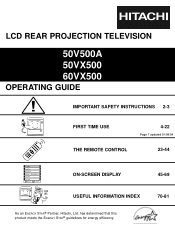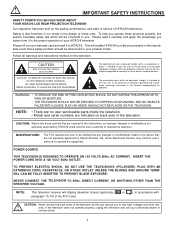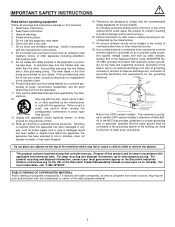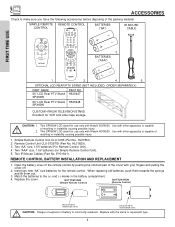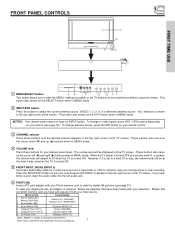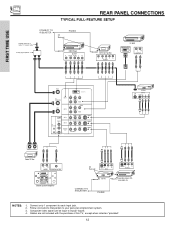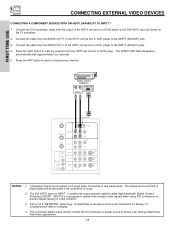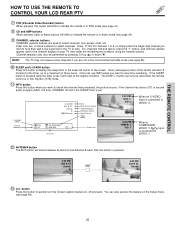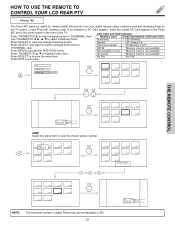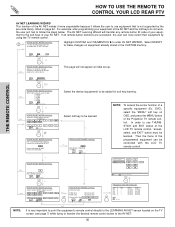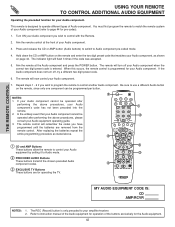Hitachi 50VX500 Support Question
Find answers below for this question about Hitachi 50VX500 - UltraVision Digital - 50" Rear Projection TV.Need a Hitachi 50VX500 manual? We have 1 online manual for this item!
Question posted by gurrzylovesyou on August 25th, 2010
Lamp Issues
The tv is a bit old and it gave out a while ago and the lamp light starting blinking in front. We figure it's gone out, so we order a new one and install it. The lamp light continues to blink and we've done everything we can think of to get it working again, but it still blinks.
Current Answers
Related Hitachi 50VX500 Manual Pages
Similar Questions
What Lamp For A Hitachi 50v500a Ultravision Rear Projection Lcd Tv
(Posted by lovesail 10 years ago)
Projection Television Screen Won't Project
Once the Projection television turned on the redlight comes on but nothing comes on screen. Is it th...
Once the Projection television turned on the redlight comes on but nothing comes on screen. Is it th...
(Posted by Charpentiernicholas 11 years ago)
Not All Colors Are Working On Hitachi Rear Projection Tv Model 51f59a.
(Posted by belkcontractors 12 years ago)