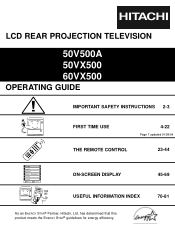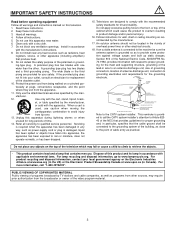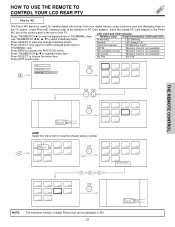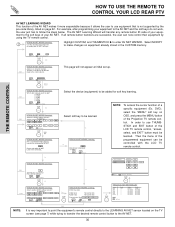Hitachi 60VX500 - Director's Series - 60" Rear Projection TV Support and Manuals
Get Help and Manuals for this Hitachi item

View All Support Options Below
Free Hitachi 60VX500 manuals!
Problems with Hitachi 60VX500?
Ask a Question
Free Hitachi 60VX500 manuals!
Problems with Hitachi 60VX500?
Ask a Question
Most Recent Hitachi 60VX500 Questions
Hitachi 60vx500 Director Series
My television goes on for five minutes then shuts off then and 10 seconds goes back happens in the l...
My television goes on for five minutes then shuts off then and 10 seconds goes back happens in the l...
(Posted by Richardr60423 8 years ago)
I Mhave A 60vx500 Tv And Sometimes It Is Not Turning On
(Posted by Anonymous-104746 11 years ago)
Blue Streak
My Hitachi 50vx500 has a blue streak that starts in the center of the picture and spreads the longer...
My Hitachi 50vx500 has a blue streak that starts in the center of the picture and spreads the longer...
(Posted by umgrad 12 years ago)
Blue Streek
Hitachi Ultra Vision Digital 60VX500 TV has a blue streek from the top center of screen, has been gr...
Hitachi Ultra Vision Digital 60VX500 TV has a blue streek from the top center of screen, has been gr...
(Posted by l44hooper 12 years ago)
Popular Hitachi 60VX500 Manual Pages
Hitachi 60VX500 Reviews
We have not received any reviews for Hitachi yet.