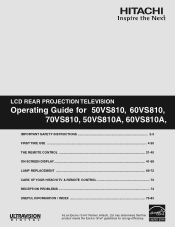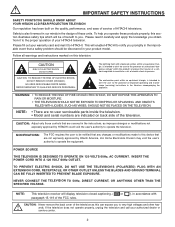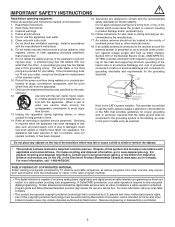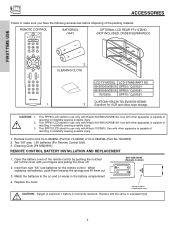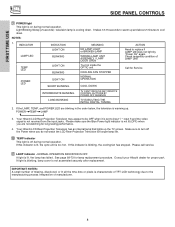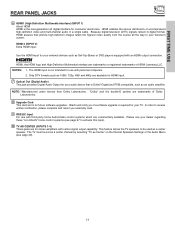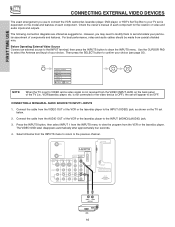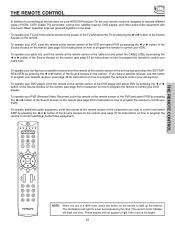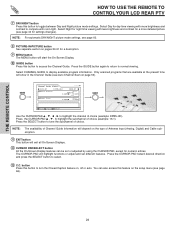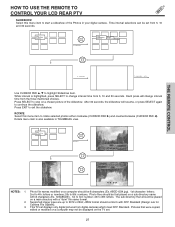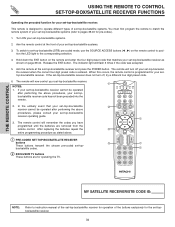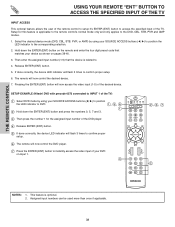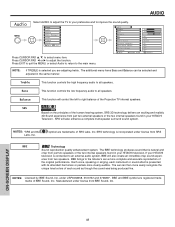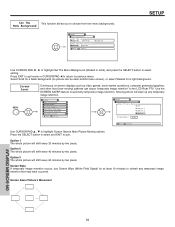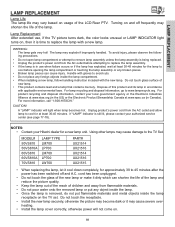Hitachi 60VS810 - 60" Rear Projection TV Support and Manuals
Get Help and Manuals for this Hitachi item

View All Support Options Below
Free Hitachi 60VS810 manuals!
Problems with Hitachi 60VS810?
Ask a Question
Free Hitachi 60VS810 manuals!
Problems with Hitachi 60VS810?
Ask a Question
Most Recent Hitachi 60VS810 Questions
Red And Blue Lights Flashing
mflashingmy tv has blue light blinking woth both red lights blinking and wont turn on.
mflashingmy tv has blue light blinking woth both red lights blinking and wont turn on.
(Posted by asampson68 3 years ago)
I Own A 60 Inch Hitachi Ultra Vision Digital Tv. The Lens Or/ Mirror Needs To B
I can't get the back off to clean the lens or mirror. Can you tell me how to reach the area I need t...
I can't get the back off to clean the lens or mirror. Can you tell me how to reach the area I need t...
(Posted by prattd304 8 years ago)
Can Some One Tell Me Why When I Replace The Bulb The Temp Light Keep Blinking
(Posted by chetekajust5 8 years ago)
Picture Discoloration
The picture on my Hitachi Ultravision model 60vs810a has become bluish with some light blue speckles...
The picture on my Hitachi Ultravision model 60vs810a has become bluish with some light blue speckles...
(Posted by billwieland 9 years ago)
Temp Light Blinks, Which Cooling Fan Needs Replaced 55vg825
(Posted by aletoled 9 years ago)
Popular Hitachi 60VS810 Manual Pages
Hitachi 60VS810 Reviews
We have not received any reviews for Hitachi yet.