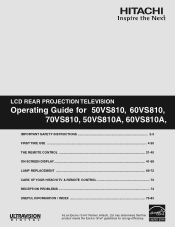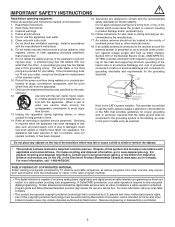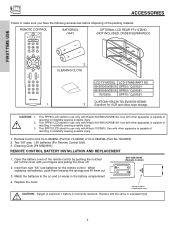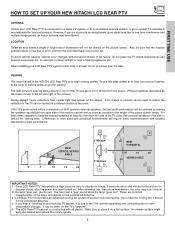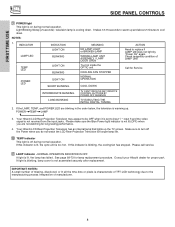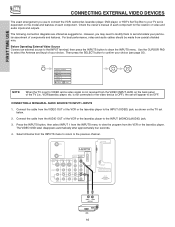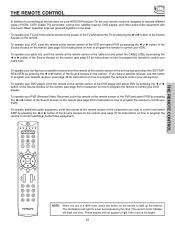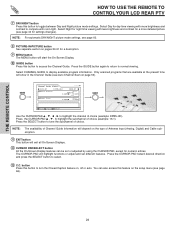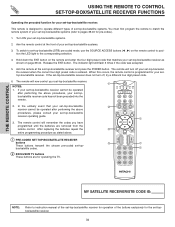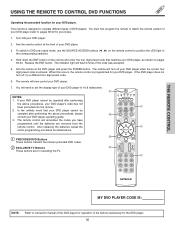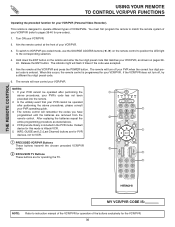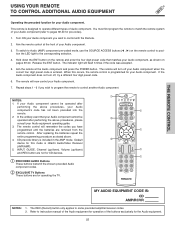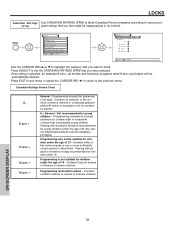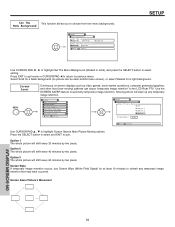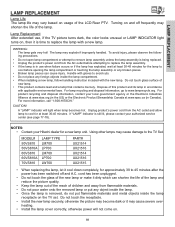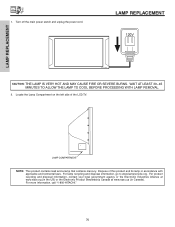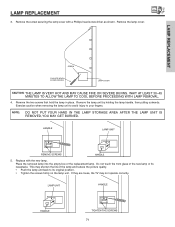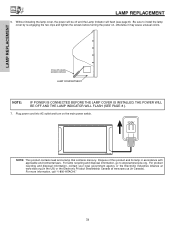Hitachi 60VS810 Support Question
Find answers below for this question about Hitachi 60VS810 - 60" Rear Projection TV.Need a Hitachi 60VS810 manual? We have 1 online manual for this item!
Question posted by aletoled on June 4th, 2014
Temp Light Blinks, Which Cooling Fan Needs Replaced 55vg825
The person who posted this question about this Hitachi product did not include a detailed explanation. Please use the "Request More Information" button to the right if more details would help you to answer this question.
Current Answers
Related Hitachi 60VS810 Manual Pages
Similar Questions
Red And Blue Lights Flashing
mflashingmy tv has blue light blinking woth both red lights blinking and wont turn on.
mflashingmy tv has blue light blinking woth both red lights blinking and wont turn on.
(Posted by asampson68 3 years ago)
Can Some One Tell Me Why When I Replace The Bulb The Temp Light Keep Blinking
(Posted by chetekajust5 8 years ago)
Temp Light Blinking
The Temp Light is Blinking - When you turn on the unit on with the main power switch. Both fans turn...
The Temp Light is Blinking - When you turn on the unit on with the main power switch. Both fans turn...
(Posted by johns 12 years ago)
Temp Light
my tv will not turn on. the temp light just flashes. is there an easy fix? what is the problem? can ...
my tv will not turn on. the temp light just flashes. is there an easy fix? what is the problem? can ...
(Posted by shaneg55 13 years ago)
Hitachi 42v515 Temp Light Blink's
when i turn t.v on all lights come on and then the temp light blink's the fan's come on when i push ...
when i turn t.v on all lights come on and then the temp light blink's the fan's come on when i push ...
(Posted by roadrunner36079 13 years ago)