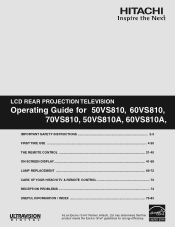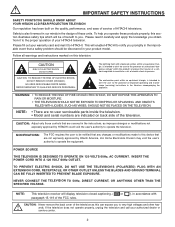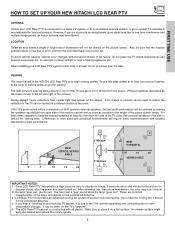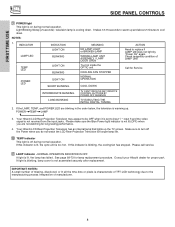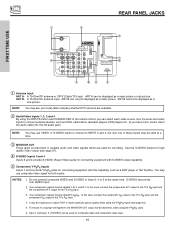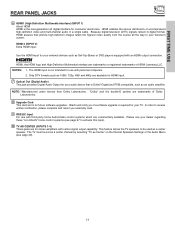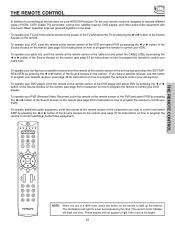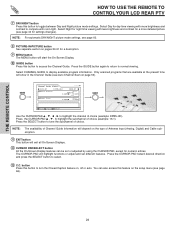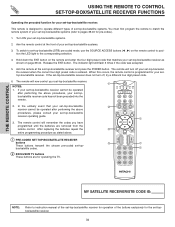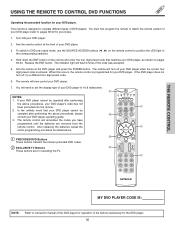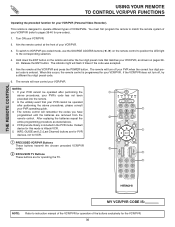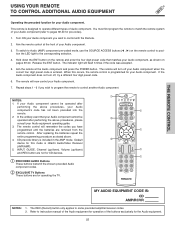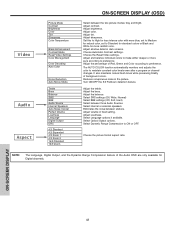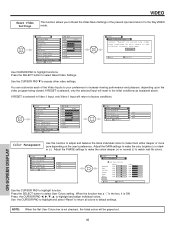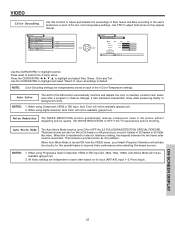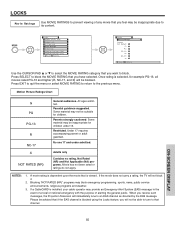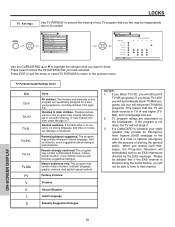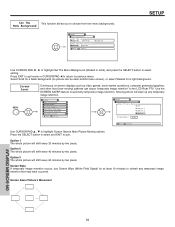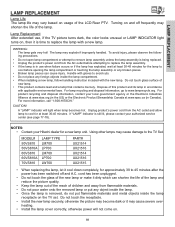Hitachi 60VS810 Support Question
Find answers below for this question about Hitachi 60VS810 - 60" Rear Projection TV.Need a Hitachi 60VS810 manual? We have 1 online manual for this item!
Question posted by asampson68 on August 12th, 2020
Red And Blue Lights Flashing
Current Answers
Answer #1: Posted by Odin on August 12th, 2020 5:06 PM
On the assumption you've tested your outlet and checked the power cord and its connection, see http://www.fixmyowntv.com/cycling. If the issue persists or if you require further advice, you'll have to consult the manufacturer, for which use the contact information at https://www.contacthelp.com/hitachi/customer-service.
Hope this is useful. Please don't forget to click the Accept This Answer button if you do accept it. My aim is to provide reliable helpful answers, not just a lot of them. See https://www.helpowl.com/profile/Odin.
Related Hitachi 60VS810 Manual Pages
Similar Questions
no picture, no sound
My 62vs69a wont turn on. it was having just a blue light now nothing
my tv will not turn on. the temp light just flashes. is there an easy fix? what is the problem? can ...