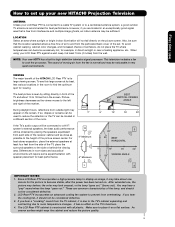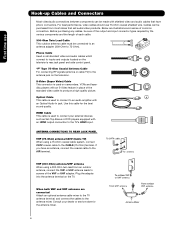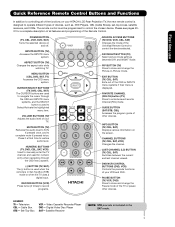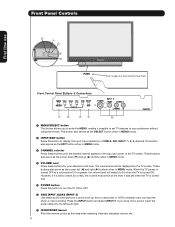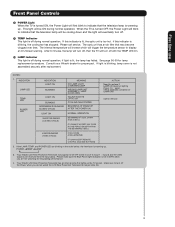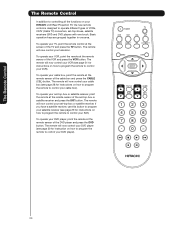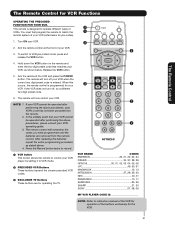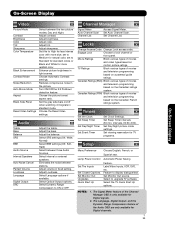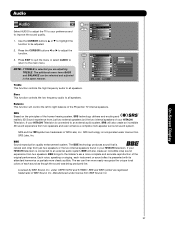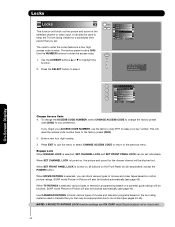Hitachi 62VS69 Support Question
Find answers below for this question about Hitachi 62VS69 - UltraVision VS69 Series.Need a Hitachi 62VS69 manual? We have 1 online manual for this item!
Question posted by melaniemorse on December 2nd, 2011
My Tv Wont Turn On
My 62vs69a wont turn on. it was having just a blue light now nothing
Current Answers
Related Hitachi 62VS69 Manual Pages
Similar Questions
Hitachi 62vs69a Wont Turn On
(Posted by menubtri 9 years ago)
I Have A Hitachi Ultravision,62vs69a,turn On Blue Light Flashes,then Stays Solid
(Posted by joerobi 10 years ago)
Hitachi Ultravision Projection Tv Wont Turn On
(Posted by Priormond 10 years ago)
65 Inch Hitachi My Picture And Volume Went Out But Tv Still Turns On And Off..?
(Posted by Jerrinhaas 12 years ago)