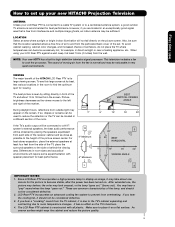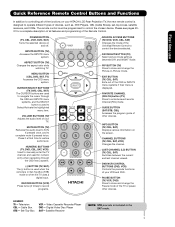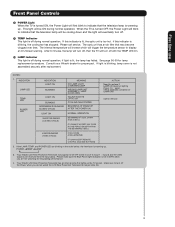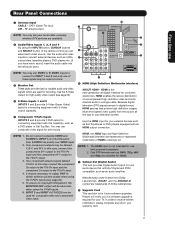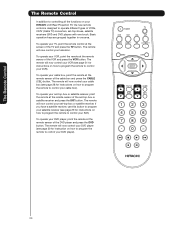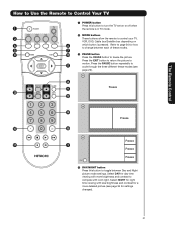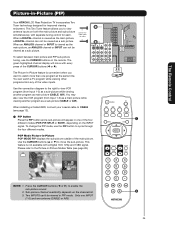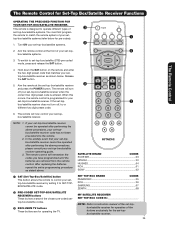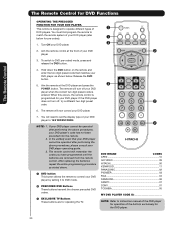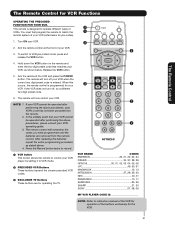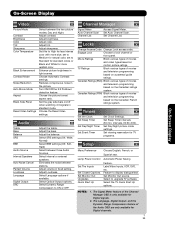Hitachi 62VS69 Support Question
Find answers below for this question about Hitachi 62VS69 - UltraVision VS69 Series.Need a Hitachi 62VS69 manual? We have 1 online manual for this item!
Question posted by Jerrinhaas on October 4th, 2011
65 Inch Hitachi My Picture And Volume Went Out But Tv Still Turns On And Off..?
The person who posted this question about this Hitachi product did not include a detailed explanation. Please use the "Request More Information" button to the right if more details would help you to answer this question.
Current Answers
Related Hitachi 62VS69 Manual Pages
Similar Questions
I Have A Hitachi Ultravision,62vs69a,turn On Blue Light Flashes,then Stays Solid
(Posted by joerobi 10 years ago)
62vs69a. Won't Turn On.
When you plug it in the fan starts then stops. When you push power nothing happens. No lights anymor...
When you plug it in the fan starts then stops. When you push power nothing happens. No lights anymor...
(Posted by capone151 11 years ago)
Tv Turns On For About 30 Seconds Then Turns Off, Smells Like Something Is Burnin
TV turns on for 30 seconds then shuts down, smells like something is burning in the unit? was wonder...
TV turns on for 30 seconds then shuts down, smells like something is burning in the unit? was wonder...
(Posted by jlamoureux13 11 years ago)
Dark Picture, Tv Turns Off On Its Own.
i have an 8 year old hitachi 65s500 that has a very dark picture all of a sudden, and has now starte...
i have an 8 year old hitachi 65s500 that has a very dark picture all of a sudden, and has now starte...
(Posted by mvmitch8 12 years ago)
My Tv Wont Turn On
My 62vs69a wont turn on. it was having just a blue light now nothing
My 62vs69a wont turn on. it was having just a blue light now nothing
(Posted by melaniemorse 12 years ago)