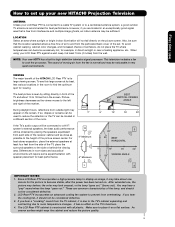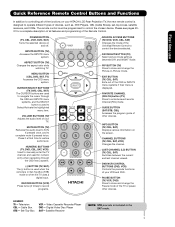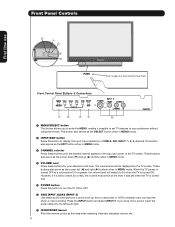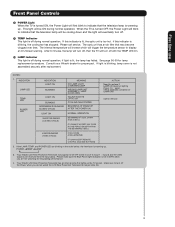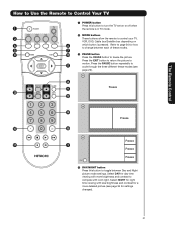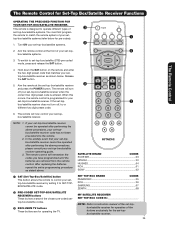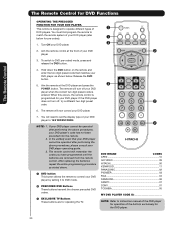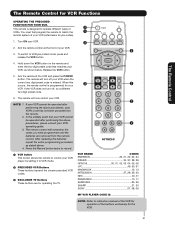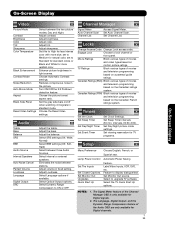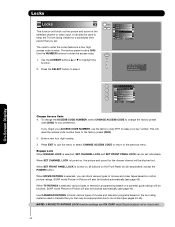Hitachi 62VS69 Support Question
Find answers below for this question about Hitachi 62VS69 - UltraVision VS69 Series.Need a Hitachi 62VS69 manual? We have 1 online manual for this item!
Question posted by capone151 on December 13th, 2012
62vs69a. Won't Turn On.
When you plug it in the fan starts then stops. When you push power nothing happens. No lights anymore. I have checked the fuses and thecapacitors on the board. I don't know how to get to theballast because it is in front of the lamp housing. Lamp is new by the way. Picture was fine before it quit. Any help would be great. Thanks
Current Answers
Related Hitachi 62VS69 Manual Pages
Similar Questions
Hitachi 62vs69a Wont Turn On
(Posted by menubtri 9 years ago)
I Have A Hitachi Ultravision,62vs69a,turn On Blue Light Flashes,then Stays Solid
(Posted by joerobi 10 years ago)
Projection Television Screen Won't Project
Once the Projection television turned on the redlight comes on but nothing comes on screen. Is it th...
Once the Projection television turned on the redlight comes on but nothing comes on screen. Is it th...
(Posted by Charpentiernicholas 11 years ago)
65 Inch Hitachi My Picture And Volume Went Out But Tv Still Turns On And Off..?
(Posted by Jerrinhaas 12 years ago)