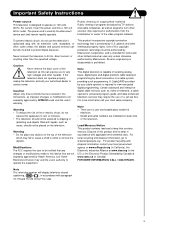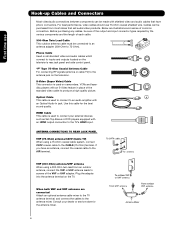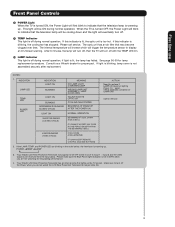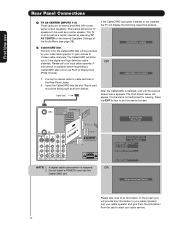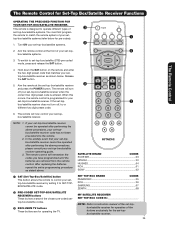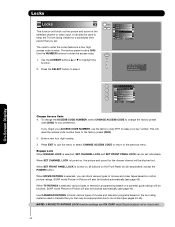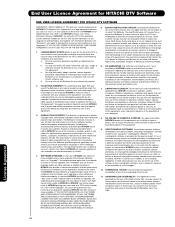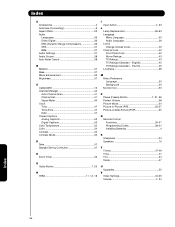Hitachi 62VS69 - UltraVision VS69 Series Support and Manuals
Get Help and Manuals for this Hitachi item

View All Support Options Below
Free Hitachi 62VS69 manuals!
Problems with Hitachi 62VS69?
Ask a Question
Free Hitachi 62VS69 manuals!
Problems with Hitachi 62VS69?
Ask a Question
Most Recent Hitachi 62VS69 Questions
Hitachi 62vs69a Wont Turn On
(Posted by menubtri 9 years ago)
I Have A Hitachi Ultravision,62vs69a,turn On Blue Light Flashes,then Stays Solid
(Posted by joerobi 10 years ago)
62vs69a. Won't Turn On.
When you plug it in the fan starts then stops. When you push power nothing happens. No lights anymor...
When you plug it in the fan starts then stops. When you push power nothing happens. No lights anymor...
(Posted by capone151 11 years ago)
Engine Light
Is the engine light to hard for a home owner to change it out
Is the engine light to hard for a home owner to change it out
(Posted by barrydean09 12 years ago)
My Tv Wont Turn On
My 62vs69a wont turn on. it was having just a blue light now nothing
My 62vs69a wont turn on. it was having just a blue light now nothing
(Posted by melaniemorse 12 years ago)
Popular Hitachi 62VS69 Manual Pages
Hitachi 62VS69 Reviews
We have not received any reviews for Hitachi yet.