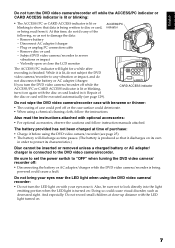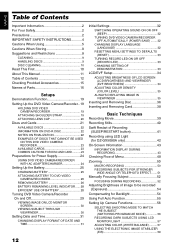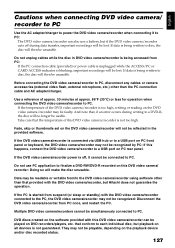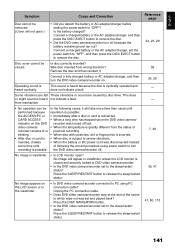Hitachi DZ GX5020A - UltraVision Camcorder - 680 KP Support and Manuals
Get Help and Manuals for this Hitachi item

View All Support Options Below
Free Hitachi DZ GX5020A manuals!
Problems with Hitachi DZ GX5020A?
Ask a Question
Free Hitachi DZ GX5020A manuals!
Problems with Hitachi DZ GX5020A?
Ask a Question
Most Recent Hitachi DZ GX5020A Questions
I Would Like To Have The Owners Manual For The Dz-gx5020a Camera.
is there a way to get the manual in the mail instead of downloading it?
is there a way to get the manual in the mail instead of downloading it?
(Posted by jamie32466 10 years ago)
Red Light Always In Ac
red light is always in on mode and the it is not giving cooling.whether is it the setup problem,beca...
red light is always in on mode and the it is not giving cooling.whether is it the setup problem,beca...
(Posted by sureshlingam84 10 years ago)
Sd Card
What kind of SD card does the Hitachi GX5020A Camcorder use?
What kind of SD card does the Hitachi GX5020A Camcorder use?
(Posted by scarab174 10 years ago)
Where Can I Purchase Dc Power Cord For Hitachi Dz Gx5020a. No Part Number Liste
(Posted by sherrill3 10 years ago)
Popular Hitachi DZ GX5020A Manual Pages
Hitachi DZ GX5020A Reviews
We have not received any reviews for Hitachi yet.