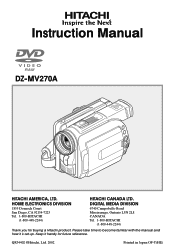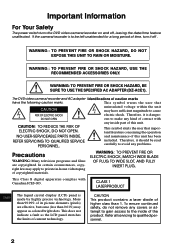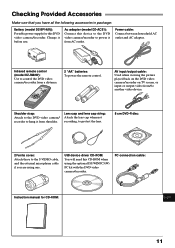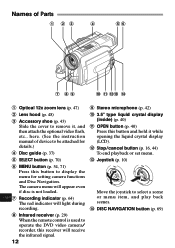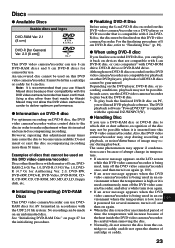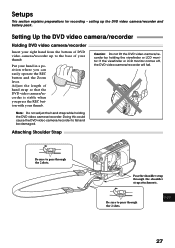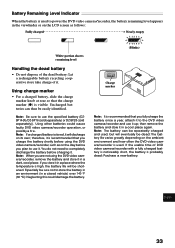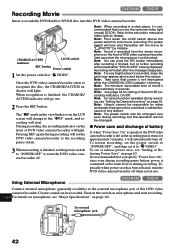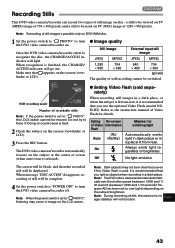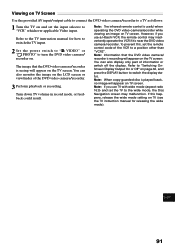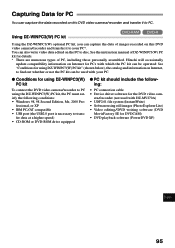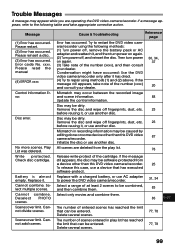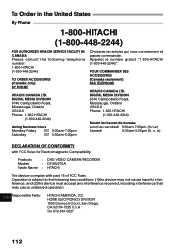Hitachi DZ-MV270A - Camcorder Support and Manuals
Get Help and Manuals for this Hitachi item

View All Support Options Below
Free Hitachi DZ-MV270A manuals!
Problems with Hitachi DZ-MV270A?
Ask a Question
Free Hitachi DZ-MV270A manuals!
Problems with Hitachi DZ-MV270A?
Ask a Question
Most Recent Hitachi DZ-MV270A Questions
Popular Hitachi DZ-MV270A Manual Pages
Hitachi DZ-MV270A Reviews
We have not received any reviews for Hitachi yet.