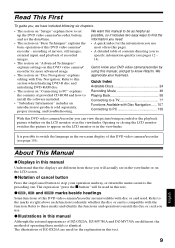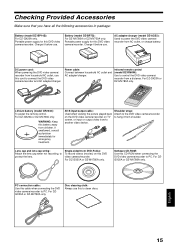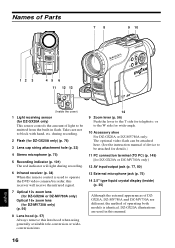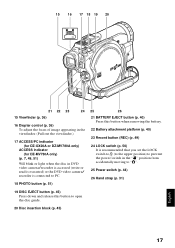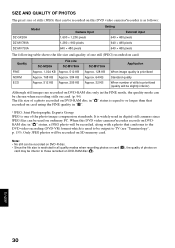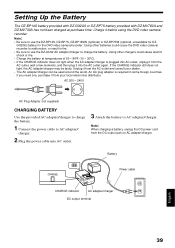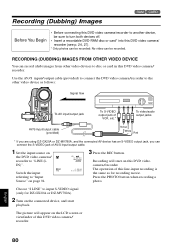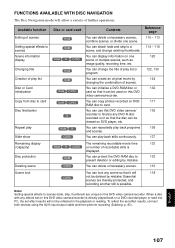Hitachi DZ-MV730A - Camcorder Support and Manuals
Get Help and Manuals for this Hitachi item

View All Support Options Below
Free Hitachi DZ-MV730A manuals!
Problems with Hitachi DZ-MV730A?
Ask a Question
Free Hitachi DZ-MV730A manuals!
Problems with Hitachi DZ-MV730A?
Ask a Question
Most Recent Hitachi DZ-MV730A Questions
Dz-mv730a Need Cord From Camera To Charger Box
(Posted by Charleswfloyd 2 years ago)
Hitachi Dz-mv730
could anyone tell me exactly which cable I need to be able to rig my camera up to a television pleas...
could anyone tell me exactly which cable I need to be able to rig my camera up to a television pleas...
(Posted by jif555 3 years ago)
Attach Other End Of Dc Power Cord To The Battery Attachment Platform On Dvd Vide
How do I Attach the other end of DC power cord to the battery attachment platform on DVD video camer...
How do I Attach the other end of DC power cord to the battery attachment platform on DVD video camer...
(Posted by jenise99 3 years ago)
Camcorder Power Cord
Where can I buy a replacement power cord for Hitachi camcorder DZ-MV 730 A ?
Where can I buy a replacement power cord for Hitachi camcorder DZ-MV 730 A ?
(Posted by gabrielelehoux 7 years ago)
Dz-mv730a A/v Cable
i need an a/v cable for my hatichi camcorder to connect it to my projector. where can i get one
i need an a/v cable for my hatichi camcorder to connect it to my projector. where can i get one
(Posted by oogxfiles 11 years ago)
Popular Hitachi DZ-MV730A Manual Pages
Hitachi DZ-MV730A Reviews
We have not received any reviews for Hitachi yet.