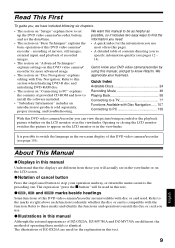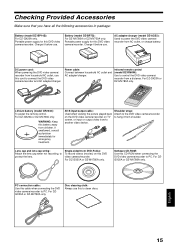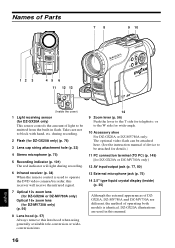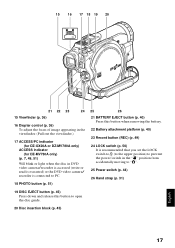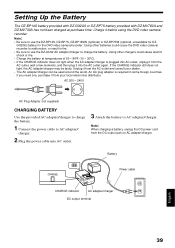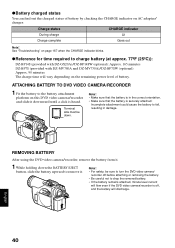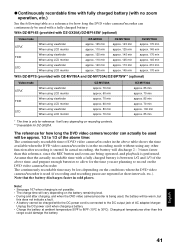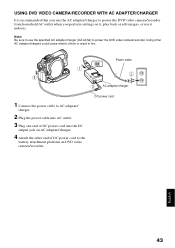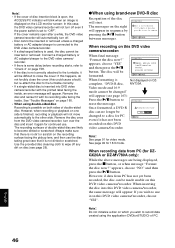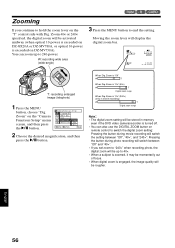Hitachi DZ-MV730A Support Question
Find answers below for this question about Hitachi DZ-MV730A - Camcorder.Need a Hitachi DZ-MV730A manual? We have 1 online manual for this item!
Question posted by gabrielelehoux on April 1st, 2017
Camcorder Power Cord
Current Answers
Answer #1: Posted by BusterDoogen on April 1st, 2017 10:53 AM
I hope this is helpful to you!
Please respond to my effort to provide you with the best possible solution by using the "Acceptable Solution" and/or the "Helpful" buttons when the answer has proven to be helpful. Please feel free to submit further info for your question, if a solution was not provided. I appreciate the opportunity to serve you!
Related Hitachi DZ-MV730A Manual Pages
Similar Questions
I cannot find replacement dc power cord for this model. Hitachi no longer makes them. eBay doesn't h...
How do I Attach the other end of DC power cord to the battery attachment platform on DVD video camer...
i need an a/v cable for my hatichi camcorder to connect it to my projector. where can i get one
My Hitachi video camera is broken and I need to get the tape out. How do I do this