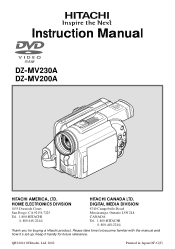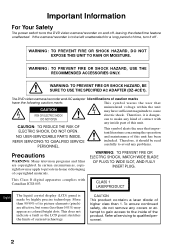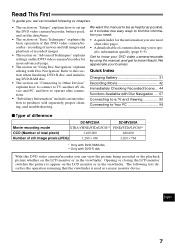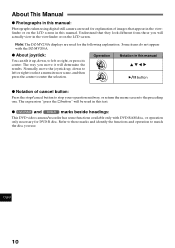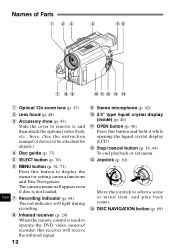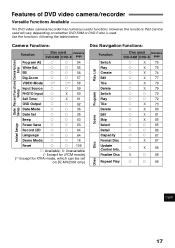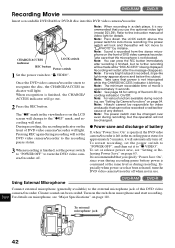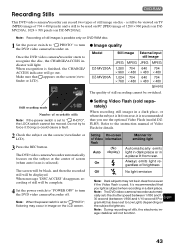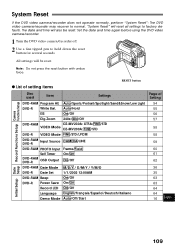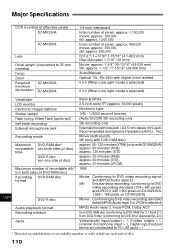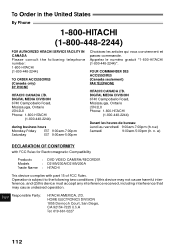Hitachi DZ-MV200A - Camcorder Support and Manuals
Get Help and Manuals for this Hitachi item

View All Support Options Below
Free Hitachi DZ-MV200A manuals!
Problems with Hitachi DZ-MV200A?
Ask a Question
Free Hitachi DZ-MV200A manuals!
Problems with Hitachi DZ-MV200A?
Ask a Question
Most Recent Hitachi DZ-MV200A Questions
Power On Dz- Mv200a
My newly acquired dz-mv200a only comes on when it is plugged in
My newly acquired dz-mv200a only comes on when it is plugged in
(Posted by doc5063 3 years ago)
Transferring Video To Pc Without The Cd From Hitachi
I have an hitachi camcorder but do not have the cd with the software to transfer the video to my pc....
I have an hitachi camcorder but do not have the cd with the software to transfer the video to my pc....
(Posted by macsear 6 years ago)
Dear Sir
I Need The Pc Progrmme For My Dz200 Camera
(Posted by sarafeh 12 years ago)
Hitachi Dz-mv200a
i can not find a driver for my hitachi dz-mv200a that works on windows vista. do know of a place i c...
i can not find a driver for my hitachi dz-mv200a that works on windows vista. do know of a place i c...
(Posted by jimnjaime 12 years ago)
Popular Hitachi DZ-MV200A Manual Pages
Hitachi DZ-MV200A Reviews
We have not received any reviews for Hitachi yet.