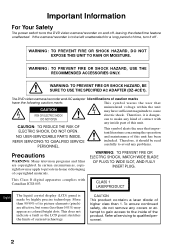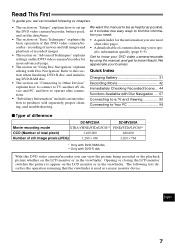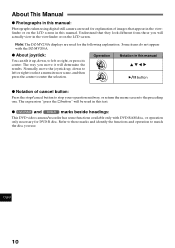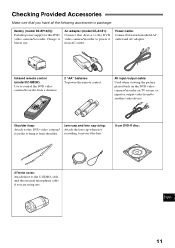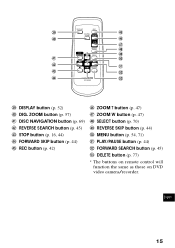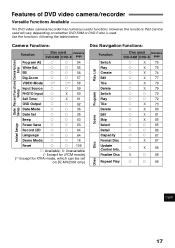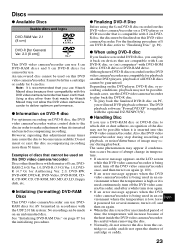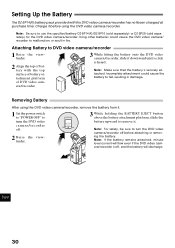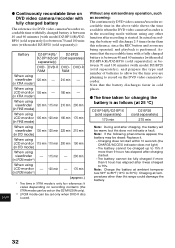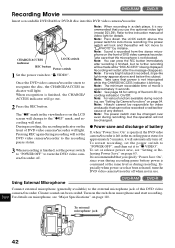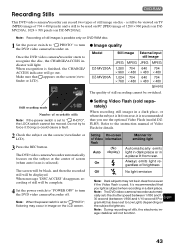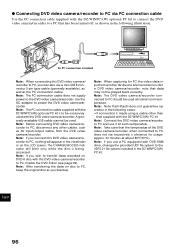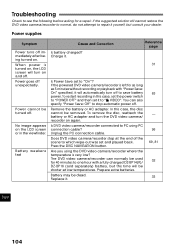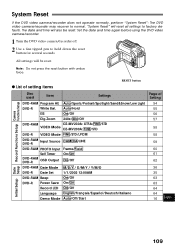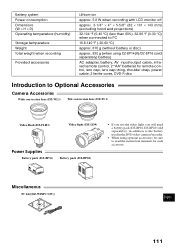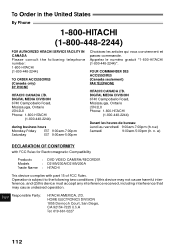Hitachi DZ-MV200A Support Question
Find answers below for this question about Hitachi DZ-MV200A - Camcorder.Need a Hitachi DZ-MV200A manual? We have 1 online manual for this item!
Question posted by doc5063 on October 28th, 2020
Power On Dz- Mv200a
My newly acquired dz-mv200a only comes on when it is plugged in
Current Answers
Answer #1: Posted by Odin on October 28th, 2020 5:26 PM
Possible causes:
- The battery is exhausted, is defective, or needs charging,
- Power Save is set to On.
For more details, go to https://www.manualslib.com/manual/500116/Hitachi-Dzmv230a.html, pages 31 and 63.
Hope this is useful. Please don't forget to click the Accept This Answer button if you do accept it. My aim is to provide reliable helpful answers, not just a lot of them. See https://www.helpowl.com/profile/Odin.
Related Hitachi DZ-MV200A Manual Pages
Similar Questions
I Lost The Dc Power Cord For My Hitachi Dz Hs 300a Video Camera.
I cannot find replacement dc power cord for this model. Hitachi no longer makes them. eBay doesn't h...
I cannot find replacement dc power cord for this model. Hitachi no longer makes them. eBay doesn't h...
(Posted by tim62783 3 years ago)
Transferring Video To Pc Without The Cd From Hitachi
I have an hitachi camcorder but do not have the cd with the software to transfer the video to my pc....
I have an hitachi camcorder but do not have the cd with the software to transfer the video to my pc....
(Posted by macsear 6 years ago)
Dear Sir
I Need The Pc Progrmme For My Dz200 Camera
(Posted by sarafeh 12 years ago)
How To Get A Tape Out Of A Broken Video Camera
My Hitachi video camera is broken and I need to get the tape out. How do I do this
My Hitachi video camera is broken and I need to get the tape out. How do I do this
(Posted by ShandaD 12 years ago)
Hitachi Dz-mv200a
i can not find a driver for my hitachi dz-mv200a that works on windows vista. do know of a place i c...
i can not find a driver for my hitachi dz-mv200a that works on windows vista. do know of a place i c...
(Posted by jimnjaime 12 years ago)