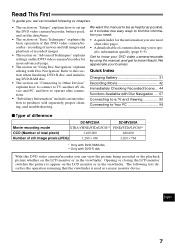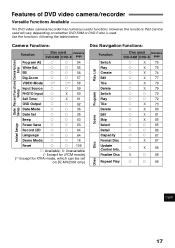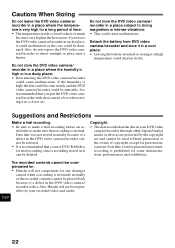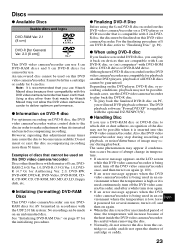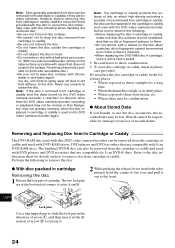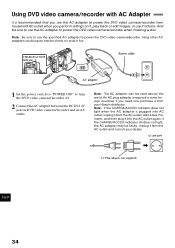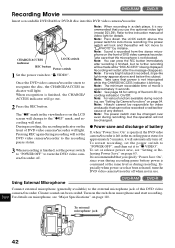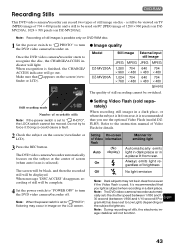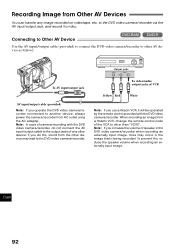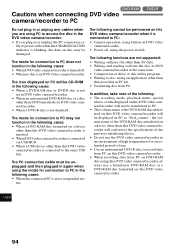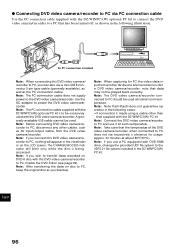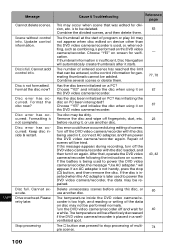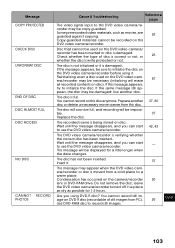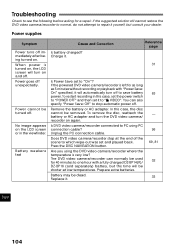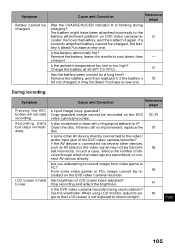Hitachi DZ-MV200A Support Question
Find answers below for this question about Hitachi DZ-MV200A - Camcorder.Need a Hitachi DZ-MV200A manual? We have 1 online manual for this item!
Question posted by macsear on January 23rd, 2018
Transferring Video To Pc Without The Cd From Hitachi
Current Answers
Answer #1: Posted by BusterDoogen on January 23rd, 2018 1:19 PM
I hope this is helpful to you!
Please respond to my effort to provide you with the best possible solution by using the "Acceptable Solution" and/or the "Helpful" buttons when the answer has proven to be helpful. Please feel free to submit further info for your question, if a solution was not provided. I appreciate the opportunity to serve you!
Related Hitachi DZ-MV200A Manual Pages
Similar Questions
My newly acquired dz-mv200a only comes on when it is plugged in
i can not find a driver for my hitachi dz-mv200a that works on windows vista. do know of a place i c...