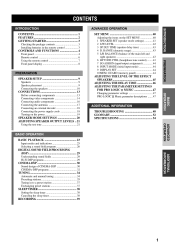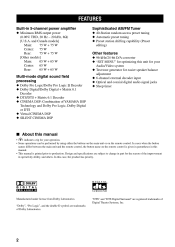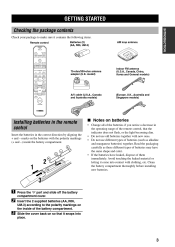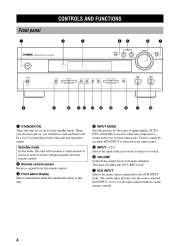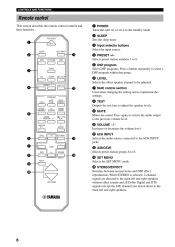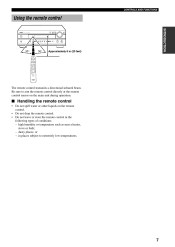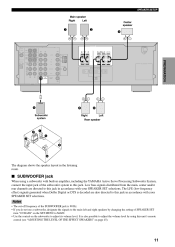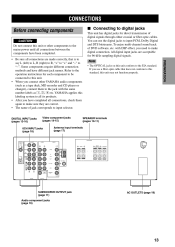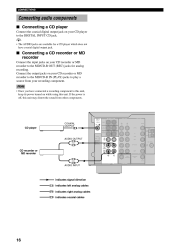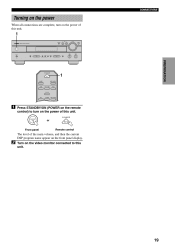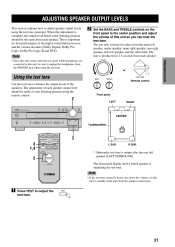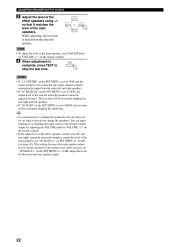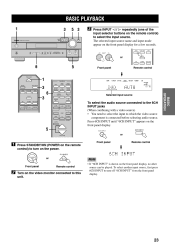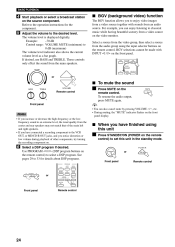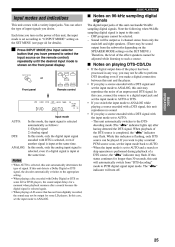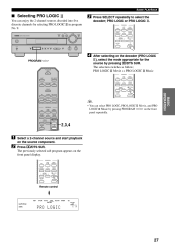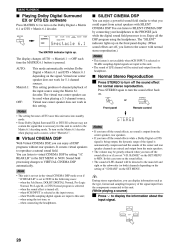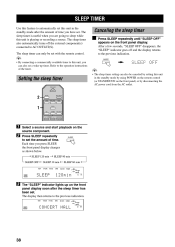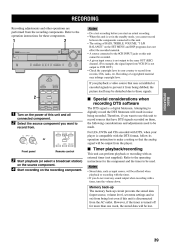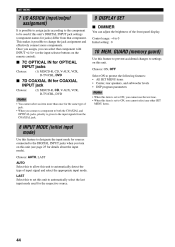Yamaha HTR-5540 Support Question
Find answers below for this question about Yamaha HTR-5540.Need a Yamaha HTR-5540 manual? We have 1 online manual for this item!
Question posted by craighargreaves1976 on April 16th, 2024
Where Can I Find An Original Remote Control For The Yamaha Htr 5540
Current Answers
Answer #1: Posted by INIMITABLE on April 29th, 2024 8:51 AM
$32- https://www.amazon.com/Replacement-HTR-5540-HTR-5740-HTR-5949-HTR-6080/dp/B08HJMXKRQ
13.5 S64;- https://www.emerx.eu/yamaha-htr-5540-replacement-remote-control-of-a-different-look/
I hope this is helpful? PLEASE "ACCEPT" and mark it "HELPFUL" to complement my little effort. Hope to bring you more detailed answers
-INIMITABLE
Related Yamaha HTR-5540 Manual Pages
Similar Questions
I have the YAMAHA HTR 5950 and looking to purchase an IR Remote Control Infrared Extender cable.Wher...
I obtained a replacement HTR-5630 as the original has stopped working, but it doesn't respond to the...
My HTR-3063 has developed a problem from my latest move cross country. Increasing the volume through...
My Yamaha receiver is stuck in mute, remote control does not work and I can't get sound back on?
My remote control of Yamaha RX-V2400 had battery leak and has stopped to function, how can i get it ...