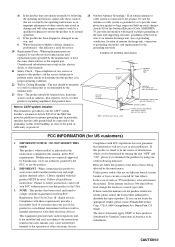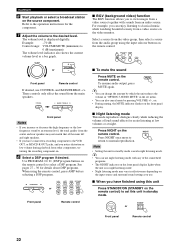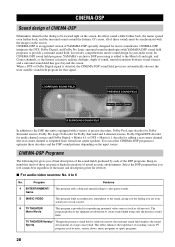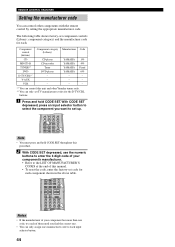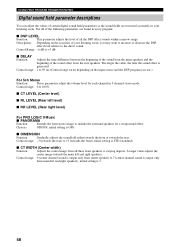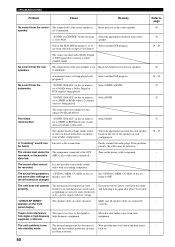Yamaha HTR-5630 Support and Manuals
Get Help and Manuals for this Yamaha item

View All Support Options Below
Free Yamaha HTR-5630 manuals!
Problems with Yamaha HTR-5630?
Ask a Question
Free Yamaha HTR-5630 manuals!
Problems with Yamaha HTR-5630?
Ask a Question
Most Recent Yamaha HTR-5630 Questions
How Do I Pair My Ara V 300 Remote With My Av Receiver Htr5630
(Posted by Anonymous-170959 2 years ago)
Hello The Left Channel Main Speaker Terminal Is Not Working Could It Be An Ic
(Posted by Anonymous-170695 2 years ago)
Are Remote Controls 'paired' With The Amplifier?
I obtained a replacement HTR-5630 as the original has stopped working, but it doesn't respond to the...
I obtained a replacement HTR-5630 as the original has stopped working, but it doesn't respond to the...
(Posted by Efkay 2 years ago)
Resetting A Yamaha Receiver
how to reset to factory settings on a Yamaha HTR-5630 rec
how to reset to factory settings on a Yamaha HTR-5630 rec
(Posted by Djacksonn 3 years ago)
Como Resetar O Receiver Yamaha Htr-5630 De Fábrica ?
(Posted by chipac 3 years ago)
Popular Yamaha HTR-5630 Manual Pages
Yamaha HTR-5630 Reviews
We have not received any reviews for Yamaha yet.