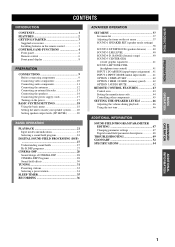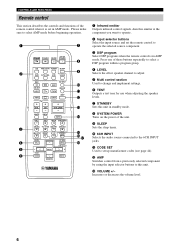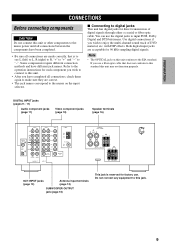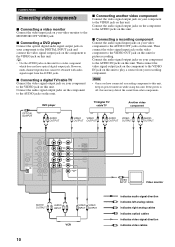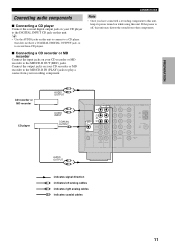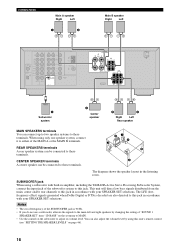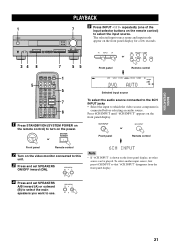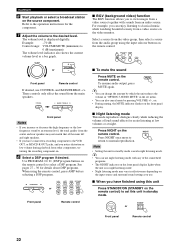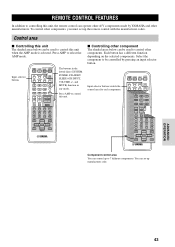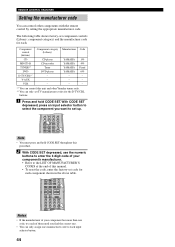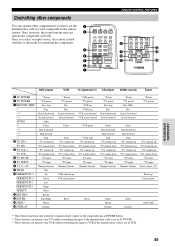Yamaha HTR-5630 Support Question
Find answers below for this question about Yamaha HTR-5630.Need a Yamaha HTR-5630 manual? We have 1 online manual for this item!
Question posted by Djacksonn on March 15th, 2021
Resetting A Yamaha Receiver
how to reset to factory settings on a Yamaha HTR-5630 rec
Current Answers
Answer #1: Posted by NickFuryus on March 16th, 2021 2:04 AM
Yamaha HTR-5830Factory Reset Instructions
In order to perform a factory reset on the Yamaha HTR-5830 do the following.
- With the unit in standby mode, hold down STEREO (EFFECT) on the front panel and press STANDBY/ON. ("PRESET" appears in the front panel display. If you are using Asia and General model, press PROGRAM < / > to select "PRESET".)
- Press STEREO (EFFECT) to select the desired setting. Make sure the word Reset Shows on the Screen.
- Press STANDBY/ON to confirm your selection.
Related Yamaha HTR-5630 Manual Pages
Similar Questions
How Do I Pair My Ara V 300 Remote With My Av Receiver Htr5630
(Posted by Anonymous-170959 2 years ago)
Are Remote Controls 'paired' With The Amplifier?
I obtained a replacement HTR-5630 as the original has stopped working, but it doesn't respond to the...
I obtained a replacement HTR-5630 as the original has stopped working, but it doesn't respond to the...
(Posted by Efkay 2 years ago)
How Would I Reset My Rx-v795a To Original Factory Setting.
My am/fm tuner is locked out and I do not get any sound.
My am/fm tuner is locked out and I do not get any sound.
(Posted by lc931 7 years ago)