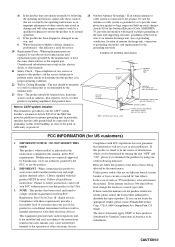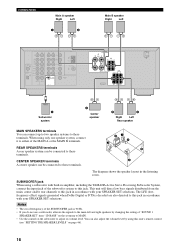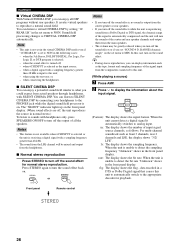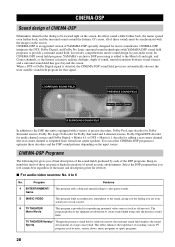Yamaha HTR-5630 Support Question
Find answers below for this question about Yamaha HTR-5630.Need a Yamaha HTR-5630 manual? We have 1 online manual for this item!
Question posted by chipac on December 5th, 2020
Como Resetar O Receiver Yamaha Htr-5630 De Fábrica ?
Current Answers
Answer #1: Posted by hzplj9 on December 5th, 2020 2:31 PM
A página 18 do manual do utilizador explica a definição da unidade. Está em inglês, mas a passagem para o modo básico repõe a unidade.
https://www.manualslib.com/manual/197502/Yamaha-Natural-Sound-Htr-5630.html
Hope that helps. Esperança que ajuda.
Related Yamaha HTR-5630 Manual Pages
Similar Questions
as my receiver did not come with one
I obtained a replacement HTR-5630 as the original has stopped working, but it doesn't respond to the...
how to reset to factory settings on a Yamaha HTR-5630 rec
Would you please assist me how ican tune my YAMAHA NATURAL SOUND AV RECEIVER, HTR-6030 with asub-woo...