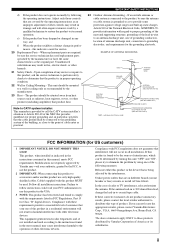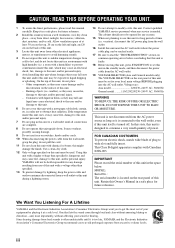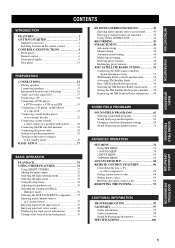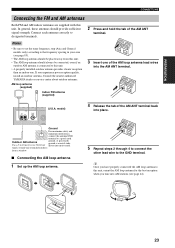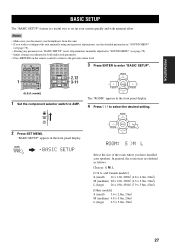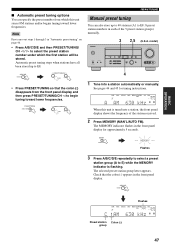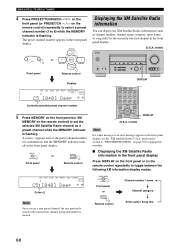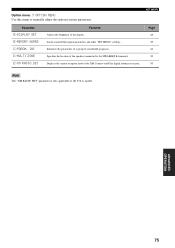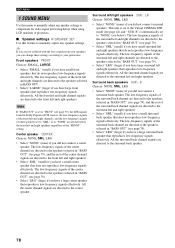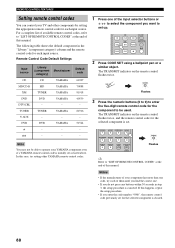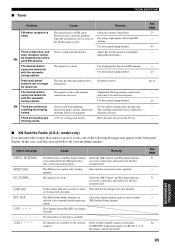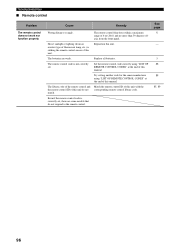Yamaha HTR-5940 Support and Manuals
Get Help and Manuals for this Yamaha item

View All Support Options Below
Free Yamaha HTR-5940 manuals!
Problems with Yamaha HTR-5940?
Ask a Question
Free Yamaha HTR-5940 manuals!
Problems with Yamaha HTR-5940?
Ask a Question
Most Recent Yamaha HTR-5940 Questions
Where Can I Get An Xm Antenna For My Yamaha Natural Sound Av Receiver Htr-5950
as my receiver did not come with one
as my receiver did not come with one
(Posted by godzeella2020 1 year ago)
Speaker Balance
How do you adjust balance between left & right speakers on Yamaha 5940
How do you adjust balance between left & right speakers on Yamaha 5940
(Posted by jtnt54x 1 year ago)
Htr 5940 Reset
Hi,My HTR 5940 receiver comes on and goes offafter about 3 seconds. I have tried numerous reset inst...
Hi,My HTR 5940 receiver comes on and goes offafter about 3 seconds. I have tried numerous reset inst...
(Posted by figtreetim 6 years ago)
Yamaha Htr-5940 Home Theater System
i am having a problem with this unit it will not turn on anymore why would this be happening and how...
i am having a problem with this unit it will not turn on anymore why would this be happening and how...
(Posted by Anonymous-98869 11 years ago)
Popular Yamaha HTR-5940 Manual Pages
Yamaha HTR-5940 Reviews
We have not received any reviews for Yamaha yet.