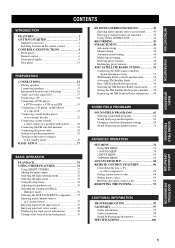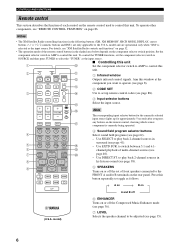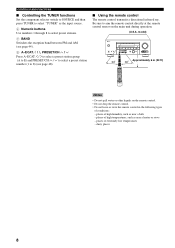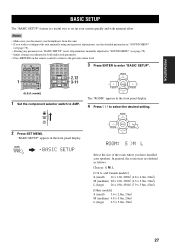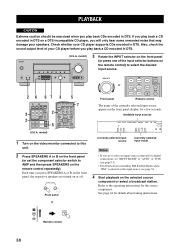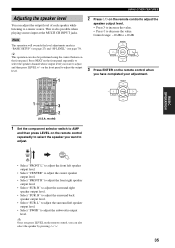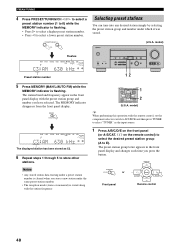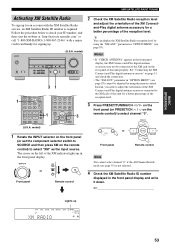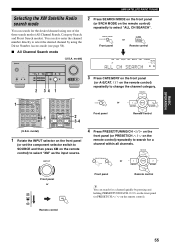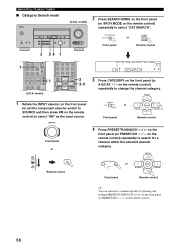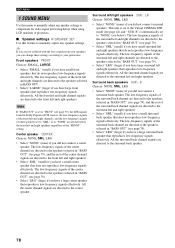Yamaha HTR-5940 Support Question
Find answers below for this question about Yamaha HTR-5940.Need a Yamaha HTR-5940 manual? We have 1 online manual for this item!
Question posted by jtnt54x on June 1st, 2022
Speaker Balance
How do you adjust balance between left & right speakers on Yamaha 5940
Current Answers
Related Yamaha HTR-5940 Manual Pages
Similar Questions
Where Can I Get An Xm Antenna For My Yamaha Natural Sound Av Receiver Htr-5950
as my receiver did not come with one
as my receiver did not come with one
(Posted by godzeella2020 1 year ago)
Htr 5940 Reset
Hi,My HTR 5940 receiver comes on and goes offafter about 3 seconds. I have tried numerous reset inst...
Hi,My HTR 5940 receiver comes on and goes offafter about 3 seconds. I have tried numerous reset inst...
(Posted by figtreetim 6 years ago)
Yamaha Htr-6240 Attached Speakers Not Working
dear sir My yamaha htr-6240 receiver is on.but speakers and woofer not working like before.speakers ...
dear sir My yamaha htr-6240 receiver is on.but speakers and woofer not working like before.speakers ...
(Posted by chefrakeshraut 7 years ago)
How Do I Adjust The Speaker Side Balance On The Htr-5930 Reciever
Ihave sound but only on the left side. but not the right side
Ihave sound but only on the left side. but not the right side
(Posted by Ragann67 10 years ago)
Yamaha Htr-5940 Home Theater System
i am having a problem with this unit it will not turn on anymore why would this be happening and how...
i am having a problem with this unit it will not turn on anymore why would this be happening and how...
(Posted by Anonymous-98869 11 years ago)