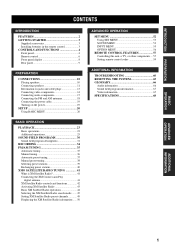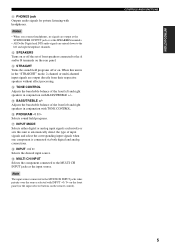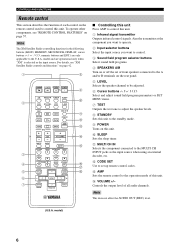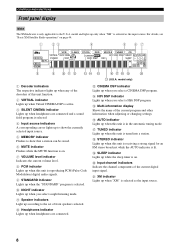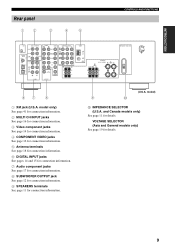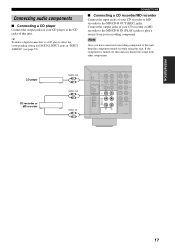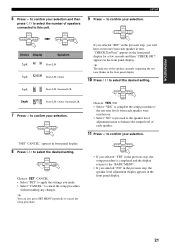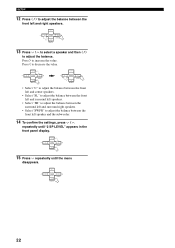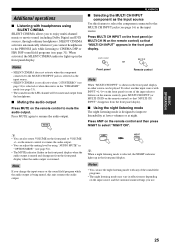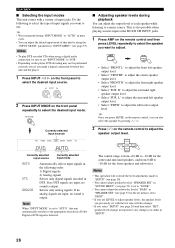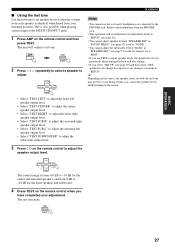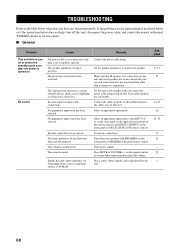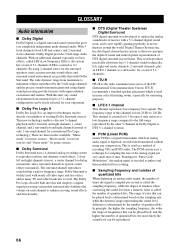Yamaha HTR-5930 Support Question
Find answers below for this question about Yamaha HTR-5930.Need a Yamaha HTR-5930 manual? We have 1 online manual for this item!
Question posted by Ragann67 on August 9th, 2013
How Do I Adjust The Speaker Side Balance On The Htr-5930 Reciever
Ihave sound but only on the left side. but not the right side
Current Answers
Related Yamaha HTR-5930 Manual Pages
Similar Questions
Speaker Balance
How do you adjust balance between left & right speakers on Yamaha 5940
How do you adjust balance between left & right speakers on Yamaha 5940
(Posted by jtnt54x 1 year ago)
Yamaha Htr 5930 Connection Not Working With Rca Subwoofer 60p.why?
(Posted by charleshenry48 10 years ago)
Can I Just Buy The Manual For The Yamaha Htr 5930?
(Posted by raycamacho 10 years ago)
No Sound From Right Speaker
I've swap out pretty much everything but can't get sound from the right speaker. The right channel c...
I've swap out pretty much everything but can't get sound from the right speaker. The right channel c...
(Posted by grauja 11 years ago)