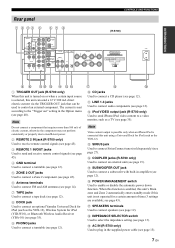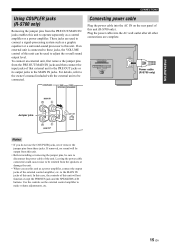Yamaha R-S700BL Support and Manuals
Get Help and Manuals for this Yamaha item

View All Support Options Below
Free Yamaha R-S700BL manuals!
Problems with Yamaha R-S700BL?
Ask a Question
Free Yamaha R-S700BL manuals!
Problems with Yamaha R-S700BL?
Ask a Question
Most Recent Yamaha R-S700BL Questions
Connect Tv Sound To Receiver
Have a new system and want to connect my HD TV to the 700bl
Have a new system and want to connect my HD TV to the 700bl
(Posted by delberthegel 10 years ago)
No Sound From Right Speaker
I've swap out pretty much everything but can't get sound from the right speaker. The right channel c...
I've swap out pretty much everything but can't get sound from the right speaker. The right channel c...
(Posted by grauja 11 years ago)
Popular Yamaha R-S700BL Manual Pages
Yamaha R-S700BL Reviews
We have not received any reviews for Yamaha yet.