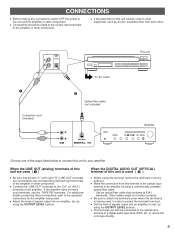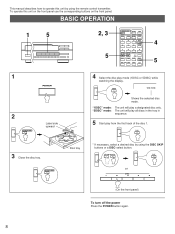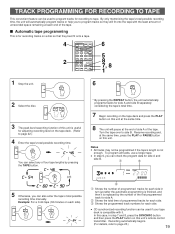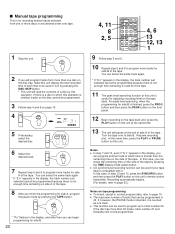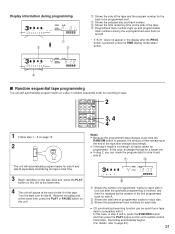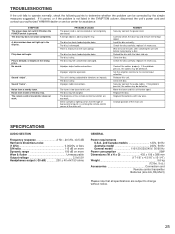Yamaha CDC-755 Support and Manuals
Get Help and Manuals for this Yamaha item

View All Support Options Below
Free Yamaha CDC-755 manuals!
Problems with Yamaha CDC-755?
Ask a Question
Free Yamaha CDC-755 manuals!
Problems with Yamaha CDC-755?
Ask a Question
Most Recent Yamaha CDC-755 Questions
Looking To Replace Eye... Help Can Not Find Replacement Part
(Posted by amcc822 11 years ago)
Yamaha Cdc 755 Door Not Closing
The door on my CDC755 does not close when I puch the close button, unless I give it a slight push to...
The door on my CDC755 does not close when I puch the close button, unless I give it a slight push to...
(Posted by fwitt1 11 years ago)
Getting Started
Hi After connecting the speakers I turned on the stereo set and put in a cd. Display sais 'setup', ...
Hi After connecting the speakers I turned on the stereo set and put in a cd. Display sais 'setup', ...
(Posted by Meggenkamp1 11 years ago)
Popular Yamaha CDC-755 Manual Pages
Yamaha CDC-755 Reviews
We have not received any reviews for Yamaha yet.