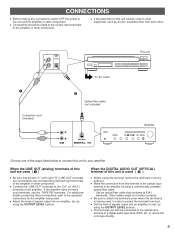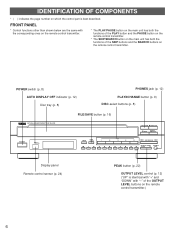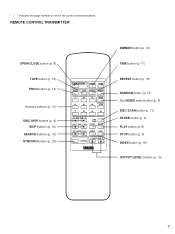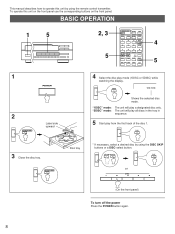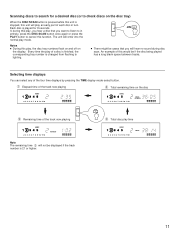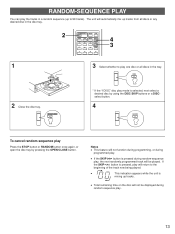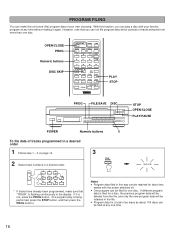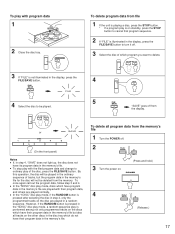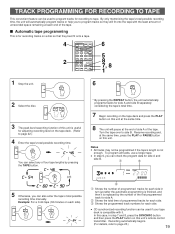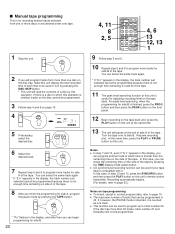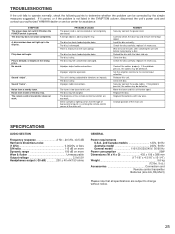Yamaha CDC-755 Support Question
Find answers below for this question about Yamaha CDC-755.Need a Yamaha CDC-755 manual? We have 1 online manual for this item!
Question posted by fwitt1 on August 9th, 2012
Yamaha Cdc 755 Door Not Closing
The door on my CDC755 does not close when I puch the close button, unless I give it a slight push to get it started. Is there an adjustment I can make to cure this?
Current Answers
Related Yamaha CDC-755 Manual Pages
Similar Questions
Stuck In Standby
Standby button stays on but that's as far as it goes. Doesn't turn on or off . Standby button only i...
Standby button stays on but that's as far as it goes. Doesn't turn on or off . Standby button only i...
(Posted by Knaduke 6 months ago)
Yamaha Cdc 555 Cd Player Cd Tray Problems
how do i align gears on cd tray to open and close?
how do i align gears on cd tray to open and close?
(Posted by riaanviktor 2 years ago)
Not Sure How The Rubber Band Goes Around The Pully And Motor To Open Tray On
cdc 735 cd changer
cdc 735 cd changer
(Posted by varjb5 8 years ago)
I Haven't Used My Disc Player In A Long Time Due To The Speakers Not Working. I
I went to put cd in it and can't get the tray open
I went to put cd in it and can't get the tray open
(Posted by Kathoehn3 9 years ago)
Yamaha Cdc-645 Does Not Play The Whole Track
MyYamaha CDC-645 does not play the whole track anymore, regardless of which track of the CD. After p...
MyYamaha CDC-645 does not play the whole track anymore, regardless of which track of the CD. After p...
(Posted by mvho 11 years ago)