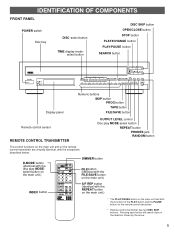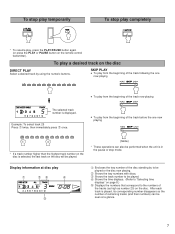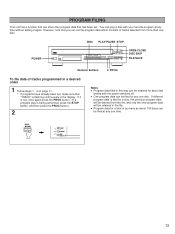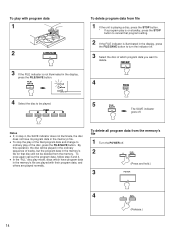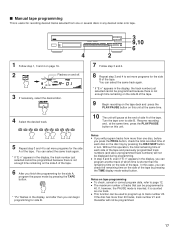Yamaha CDC-735 Support and Manuals
Get Help and Manuals for this Yamaha item

View All Support Options Below
Free Yamaha CDC-735 manuals!
Problems with Yamaha CDC-735?
Ask a Question
Free Yamaha CDC-735 manuals!
Problems with Yamaha CDC-735?
Ask a Question
Most Recent Yamaha CDC-735 Questions
Tray Does Not Open
loaded with 5 cds that spin & play but the tray will not open....not with the remote or the manu...
loaded with 5 cds that spin & play but the tray will not open....not with the remote or the manu...
(Posted by brocksongs 1 year ago)
Yamaha Cdc 735 , Cds Slip Out To Back Of Tray, Any Suggestions. [email protected]
see above
see above
(Posted by sjdap33 5 years ago)
Not Sure How The Rubber Band Goes Around The Pully And Motor To Open Tray On
cdc 735 cd changer
cdc 735 cd changer
(Posted by varjb5 8 years ago)
Cd Tray Will Not Open
I have a Yahama CDC-735 5 disc cd player. When pressing the "Open" button to bring out the cd tray t...
I have a Yahama CDC-735 5 disc cd player. When pressing the "Open" button to bring out the cd tray t...
(Posted by tfischer38 9 years ago)
How To Replace Drive Belt .one Pulley Accessible But The Other Isnt.
Looking for the way toreplace the drawerdrive beltwithout dismantling the open/close mechanism.CDC-7...
Looking for the way toreplace the drawerdrive beltwithout dismantling the open/close mechanism.CDC-7...
(Posted by rjlangdon 12 years ago)
Yamaha CDC-735 Videos
Popular Yamaha CDC-735 Manual Pages
Yamaha CDC-735 Reviews
We have not received any reviews for Yamaha yet.