Yamaha CDC-775 Support and Manuals
Get Help and Manuals for this Yamaha item
This item is in your list!

View All Support Options Below
Free Yamaha CDC-775 manuals!
Problems with Yamaha CDC-775?
Ask a Question
Free Yamaha CDC-775 manuals!
Problems with Yamaha CDC-775?
Ask a Question
Popular Yamaha CDC-775 Manual Pages
Owner's Manual - Page 2
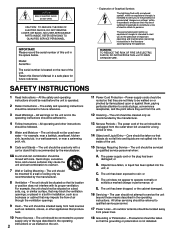
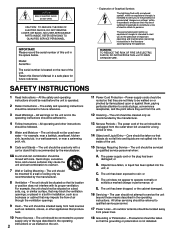
... air through the ventilation openings.
9 Heat - All other servicing should be cleaned only as radiators, stoves, or other instructions
should be walked on the unit.
2
11 Power-Cord Protection - Model: Serial No.:
The serial number is operated.
2 Retain Instructions - All warnings on the unit and in installation, such as marked on or pinched by the...
Owner's Manual - Page 3
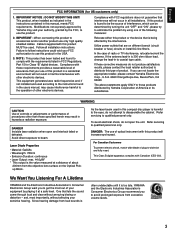
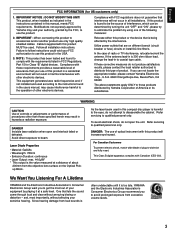
...sound come through loud and clear without affecting your FCC authorization to eliminate the problem by using one of the following measures:
Relocate either this compact disc player is being affected by Yamaha... when open the unit.
Refer servicing to qualified personel only. This equipment generates/uses radio frequencies and, if not installed and used .
Cable/s supplied ...
Owner's Manual - Page 4
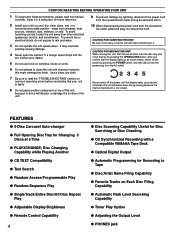
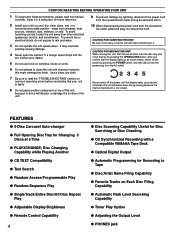
... Adjustable Display Brightness q Remote Control Capability
4
q Disc Scanning Capability Useful for Disc Searching or Disc Checking
q CD Synchronized Recording with discs remaining in a
horizontal and stable position -
CAUTION: READ THIS BEFORE OPERATING YOUR UNIT
1 To ensure the finest performance, please read the "TROUBLESHOOTING" section on
common operating errors before concluding that...
Owner's Manual - Page 5
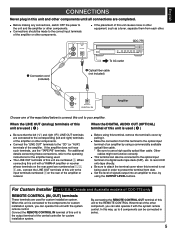
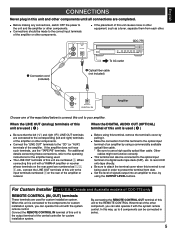
... components for custom installation system. q If the placement of a digital audio tape deck (DAT), etc. q Before using a commercially available optical fiber cable. * Be sure to record CD onto tape directly. Connect the REMOTE CONTROL IN terminal of this unit with a YAMAHA amplifier or receiver whose terminals on the rear of CDC-775 only
REMOTE CONTROL (IN, OUT...
Owner's Manual - Page 6
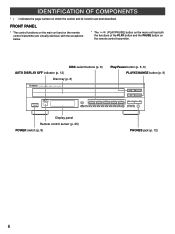
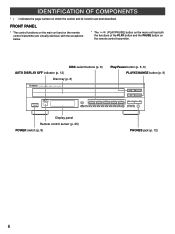
... OFF indicator (p. 12)
Disc tray (p. 8)
Play/Pause button (p. 8, 9) PLAYXCHANGE button (p. 9)
NATURAL SOUND COMPACT DISC PLAYER
POWER
AUTO DISPLAY OFF
/
OPEN/CLOSE
PLAYXCHANGE
PROG
1
+10
1
2
3
DISC
2
3
4
4
5
6
7
8
5
9
0
PEAK
SKIP/SEARCH
OUTPUT LEVEL
PHONES
-
+
Display panel Remote control sensor (p. 25) POWER switch (p. 8)
PHONES jack (p. 12)
6 FRONT PANEL
* The...
Owner's Manual - Page 12
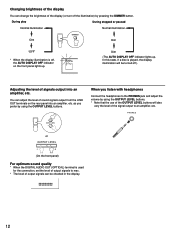
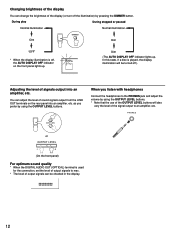
...panel into an amplifier, etc. In this state, if a disc is used for the connection, set the level of output signals to the PHONES jack and adjust the volume by using the OUTPUT LEVEL ...the display.
12
PHONES
OUTPUT LEVEL
or
OUTPUT LEVEL
-
+
(On the front panel)
For optimum sound quality
* When the DIGITAL AUDIO OUT (OPTICAL) terminal is played, the display illumination will also
vary...
Owner's Manual - Page 16
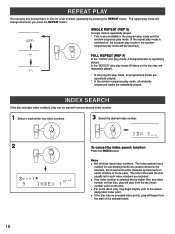
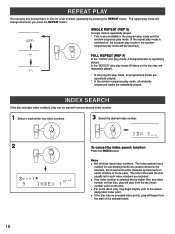
... the randomsequence play mode will be started from the last index number point on that is higher than any desired track or disc (or a set of those parts. The index system has a
method for sub-dividing tracks into smaller divisions (for example, the movements within classical symphonies) for easier location of discs...
Owner's Manual - Page 18
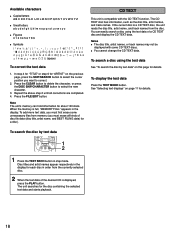
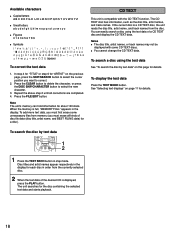
... page, press the SKIP/SEARCH button to select the cursor position you must first erase some CD TEXT discs.
Disc titles and artist names appear respectively in the display for the disc containing ... the CLEAR button to delete the character, or press the DISC SKIP/CHARACTER button to correct.
2. CD TEXT
This unit is full, "MEMORY FULL" appears in stop mode.
Notes q The disc title,...
Owner's Manual - Page 19
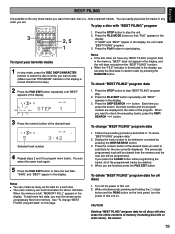
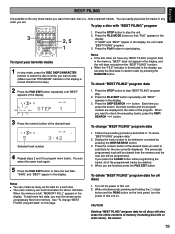
... PEAK button on the front panel, turn the power of this unit on this step.)
Notes q If the disc does not have any
order you set.
Press the SKIP/SEARCH
button.
"SAVE" and "BEST" appear in the display, the unit reads "BEST FILING" program. 3. The previously programmed track will be programmed...
Owner's Manual - Page 20
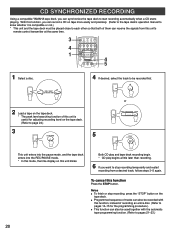
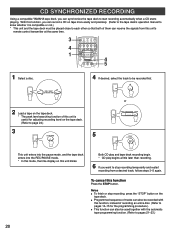
... to be recorded with the automatic tape-programming function. (Refer to start recording automatically when a CD starts playing. To cancel this unit's
remote control transmitter at the same time.
3
4 1
SYNCHRO PEAK DIMMER TIME
OPEN/ CLOSE
REPEAT RANDOM...both of them can record a CD on tape more easily and precisely. (Refer to the tape deck's operation manual to know whether it is useful...
Owner's Manual - Page 21
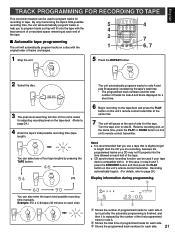
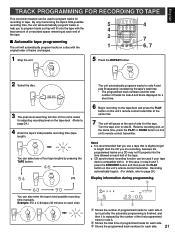
...press the PLAY
button on this unit's remote control transmitter. English
TRACK PROGRAMMING FOR ... on a CD may not fit properly into the time allowed on this unit's remote control transmitter... CD you are displayed for adjusting recording level on this unit's remote control...unit. q CD synchronized recording function can also enter the tape's total possible recording time manually.
By only...
Owner's Manual - Page 22
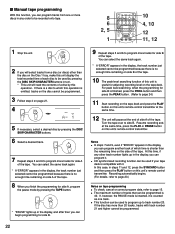
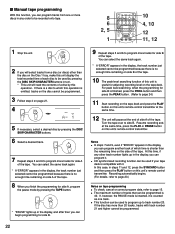
... can select the same track again. * If "ERROR" appears in the display, the track number just
...SYNCHRO button and then press the PLAY button on the tape deck. q CD synchronized recording function can be recorded onto tape.
8 6 2, 5
... of side A of the tape. s Manual tape programming
With this function, you can ...page 20.)
Notes on this unit's remote control transmitter at the
same time.
...
Owner's Manual - Page 25
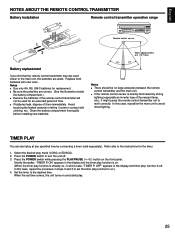
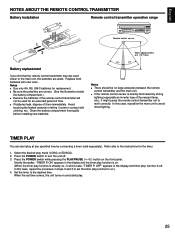
... thoroughly before installing new batteries. Refer also to the instructions for replacement. Press the POWER switch to turn the unit off . OFF" appears in steps 2 and 3 to the desired time. Remote control sensor
Within..., UM-3 batteries for the timer.
1. q If the remote control sensor is off .
3. Set the timer to set time comes, the unit turns on and starts play function to...
Owner's Manual - Page 26
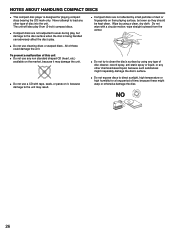
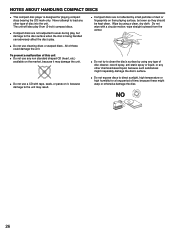
... not use cleaning discs or warped discs. q Do not expose discs to load any non standard shaped CD (heart, etc.)
available on it may result. NOTES ABOUT HANDLING COMPACT DISCS
q This compact disc player is being handled can adversely affect the disc's play. All of time, because these could damage the unit...
Owner's Manual - Page 27
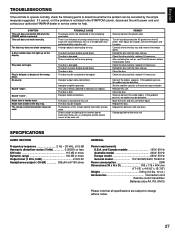
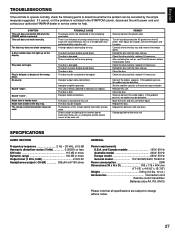
... note that all specifications are too weak. The disc may be scratched or damaged. The disc is dirty. replace it cannot, or if the problem is striking the remote control sensor of the main unit.
Change position of the main unit. Reload the disc with new ones. The disc is dirty.
English
TROUBLESHOOTING
If the...
Yamaha CDC-775 Reviews
Do you have an experience with the Yamaha CDC-775 that you would like to share?
Earn 750 points for your review!
We have not received any reviews for Yamaha yet.
Earn 750 points for your review!
