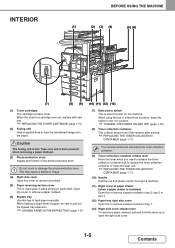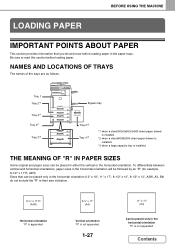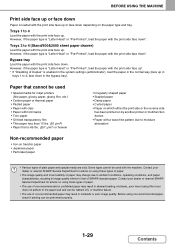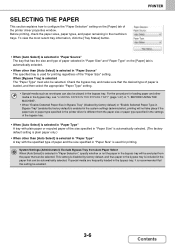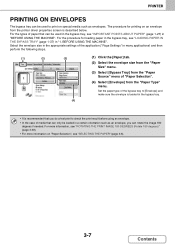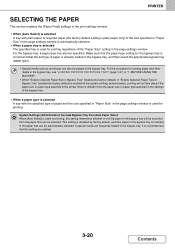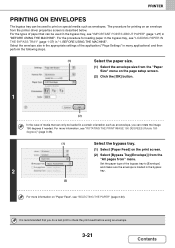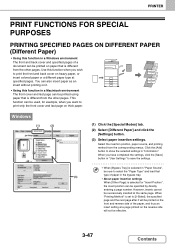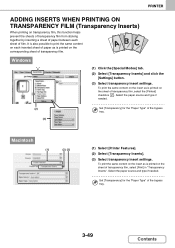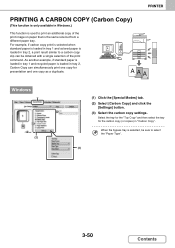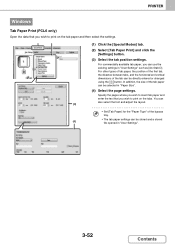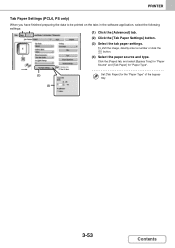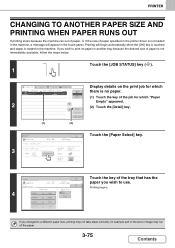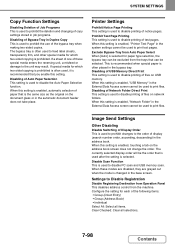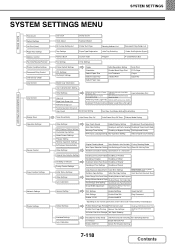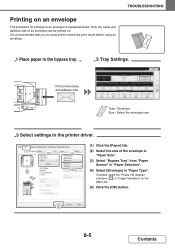Sharp MX-M464N Support Question
Find answers below for this question about Sharp MX-M464N.Need a Sharp MX-M464N manual? We have 1 online manual for this item!
Question posted by pcgeekpd on April 12th, 2024
How Can I Redirect Printer From The Bypass Tray To Tray 1
How can I redirect printer from the Bypass tray to Tray 1
Current Answers
Answer #1: Posted by SonuKumar on April 13th, 2024 10:52 PM
Please respond to my effort to provide you with the best possible solution by using the "Acceptable Solution" and/or the "Helpful" buttons when the answer has proven to be helpful.
Regards,
Sonu
Your search handyman for all e-support needs!!
Related Sharp MX-M464N Manual Pages
Similar Questions
My Sharp Printer Keeps Telling Me 'please Check The Paper Size Of Tray 1' What M
I have tried to adjust my tray paper size, but it keeps telling me to adjust my paper size
I have tried to adjust my tray paper size, but it keeps telling me to adjust my paper size
(Posted by jameskionga25 3 years ago)
Sharp Mx-5001n / Multifunction Devices
I want to scan a color print and email to myself. 1) Can this machine scan to TIFF rather than pdf? ...
I want to scan a color print and email to myself. 1) Can this machine scan to TIFF rather than pdf? ...
(Posted by garbagebinz 9 years ago)
How To Print From Bypass Tray On The Sharp Mx-2600n?
In an effort to conserve & recyle, how do you print onto one side of recycled paper? I've been t...
In an effort to conserve & recyle, how do you print onto one side of recycled paper? I've been t...
(Posted by marge59469 10 years ago)
Can I Print Double Sided Copies From The Bypass Tray?
I'm trying to print on both sides ledger size paper. I set that function in my program and send it t...
I'm trying to print on both sides ledger size paper. I set that function in my program and send it t...
(Posted by tamarapounds 10 years ago)