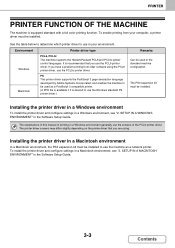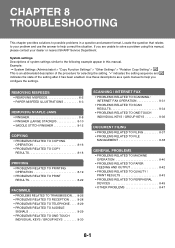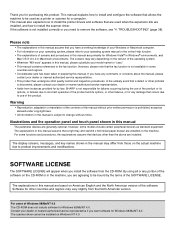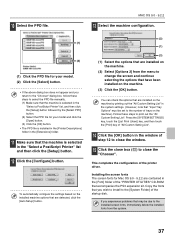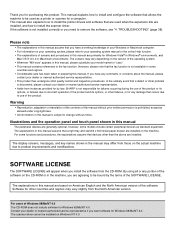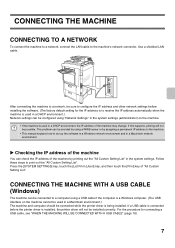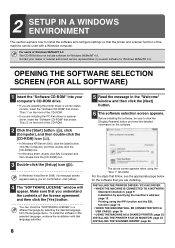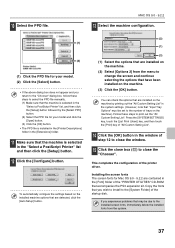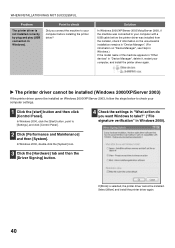Sharp MX-5001N Support and Manuals
Get Help and Manuals for this Sharp item

View All Support Options Below
Free Sharp MX-5001N manuals!
Problems with Sharp MX-5001N?
Ask a Question
Free Sharp MX-5001N manuals!
Problems with Sharp MX-5001N?
Ask a Question
Most Recent Sharp MX-5001N Questions
How To Delete The Misfeed Message On The Sharp Copier After Misfeed Is Removed.
I have removed the misfeed properly and checked all areas for scraps of paper or any other misfeeds....
I have removed the misfeed properly and checked all areas for scraps of paper or any other misfeeds....
(Posted by info31002 4 years ago)
Can't Print W/ Windows 10
We've started using windows 10 throughout our office and none are able to print. We are still able t...
We've started using windows 10 throughout our office and none are able to print. We are still able t...
(Posted by mcanarneyjason 7 years ago)
What Does The Sharp Mx-5001n Error Code C4-02 Mean?
What does the Sharp MX-5001N error code C4-02 mean?
What does the Sharp MX-5001N error code C4-02 mean?
(Posted by iroberts44087 8 years ago)
Remove Paper Jam From The Center Cover Of Copier
the paper jam is under the center cover of the copier
the paper jam is under the center cover of the copier
(Posted by grandmissions 8 years ago)
Sharp Mx-5001n / Multifunction Devices
I want to scan a color print and email to myself. 1) Can this machine scan to TIFF rather than pdf? ...
I want to scan a color print and email to myself. 1) Can this machine scan to TIFF rather than pdf? ...
(Posted by garbagebinz 9 years ago)
Sharp MX-5001N Videos
Popular Sharp MX-5001N Manual Pages
Sharp MX-5001N Reviews
We have not received any reviews for Sharp yet.