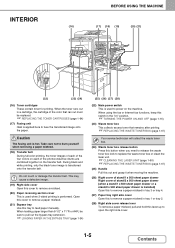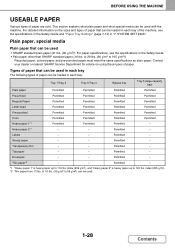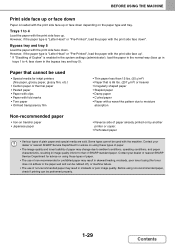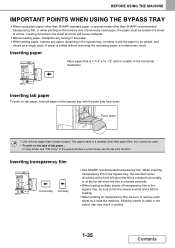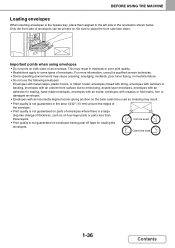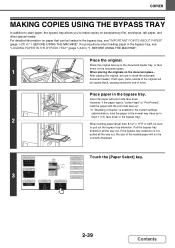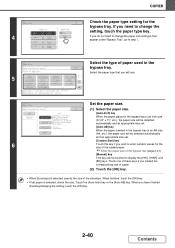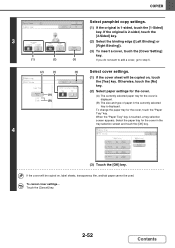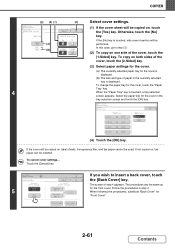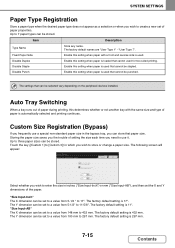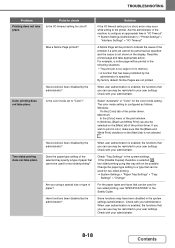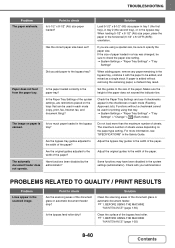Sharp MX-2600N Support Question
Find answers below for this question about Sharp MX-2600N.Need a Sharp MX-2600N manual? We have 4 online manuals for this item!
Question posted by coxkel on September 10th, 2014
How To Print Using Bypass Tray Of Mx2600n
The person who posted this question about this Sharp product did not include a detailed explanation. Please use the "Request More Information" button to the right if more details would help you to answer this question.
Current Answers
Related Sharp MX-2600N Manual Pages
Similar Questions
How Can I Redirect Printer From The Bypass Tray To Tray 1
How can I redirect printer from the Bypass tray to Tray 1
How can I redirect printer from the Bypass tray to Tray 1
(Posted by pcgeekpd 1 month ago)
How To Change Bypass Tray Paper Size On Sharp Mx-2600n
(Posted by xandeacerc 9 years ago)
How To Print From Bypass Tray On The Sharp Mx-2600n?
In an effort to conserve & recyle, how do you print onto one side of recycled paper? I've been t...
In an effort to conserve & recyle, how do you print onto one side of recycled paper? I've been t...
(Posted by marge59469 10 years ago)
Can I Print Double Sided Copies From The Bypass Tray?
I'm trying to print on both sides ledger size paper. I set that function in my program and send it t...
I'm trying to print on both sides ledger size paper. I set that function in my program and send it t...
(Posted by tamarapounds 11 years ago)