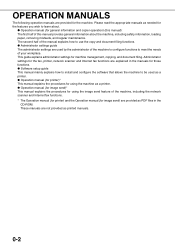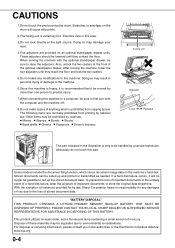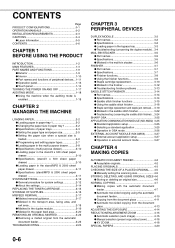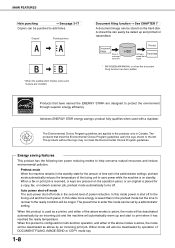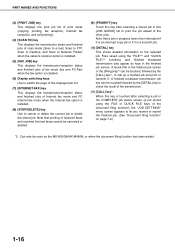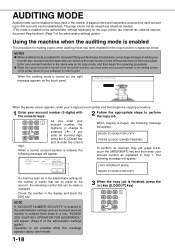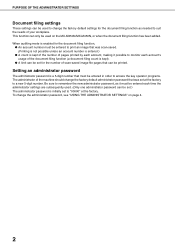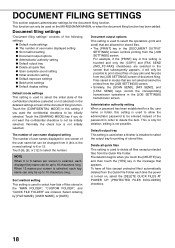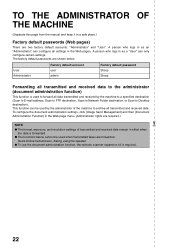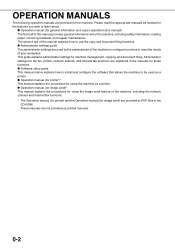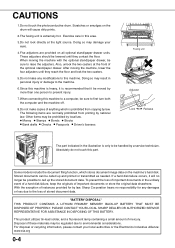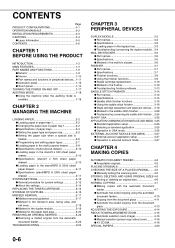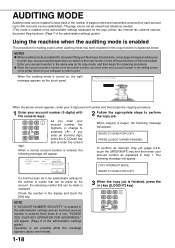Sharp MX-M450N Support and Manuals
Get Help and Manuals for this Sharp item

View All Support Options Below
Free Sharp MX-M450N manuals!
Problems with Sharp MX-M450N?
Ask a Question
Free Sharp MX-M450N manuals!
Problems with Sharp MX-M450N?
Ask a Question
Most Recent Sharp MX-M450N Questions
Help Mx M450n That Continues To Jam At The Feed Rollers Which Have Been Replaced
My MX M540n continues to jam even after the feed rollers have been replaced. Also, friction clutches...
My MX M540n continues to jam even after the feed rollers have been replaced. Also, friction clutches...
(Posted by roger37654 9 years ago)
How To Enable Image Send Key On Sharp Mx-m450n
(Posted by nooshin305 9 years ago)
How Can I Edit The Email Addresses Stored In My Sharp Mx-m450n Copier
(Posted by cerostormf 9 years ago)
Add Email Address
(Posted by carolh 9 years ago)
How To Delete Scanner Names On Mx-m450n
(Posted by cashiCindee 9 years ago)
Sharp MX-M450N Videos
Popular Sharp MX-M450N Manual Pages
Sharp MX-M450N Reviews
We have not received any reviews for Sharp yet.