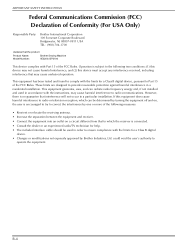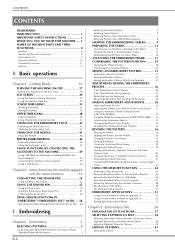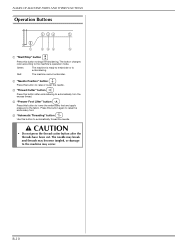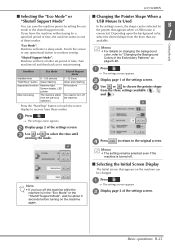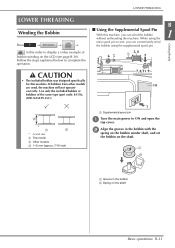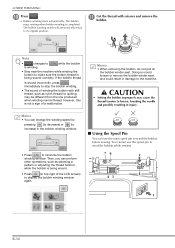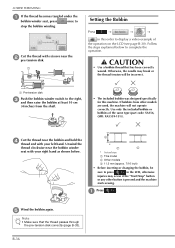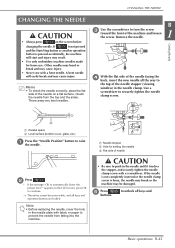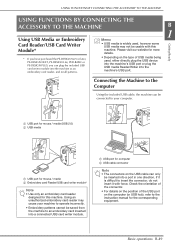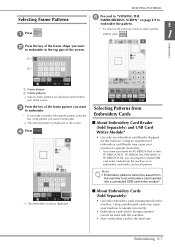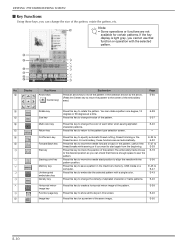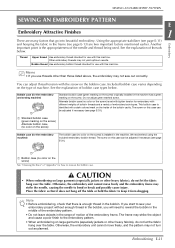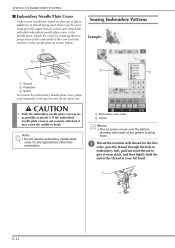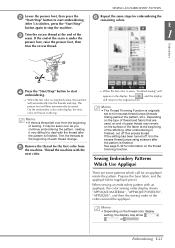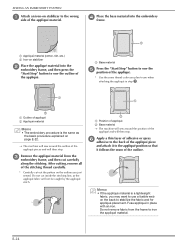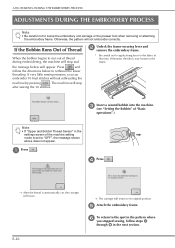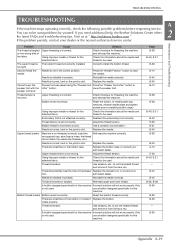Brother International BP2100 Support Question
Find answers below for this question about Brother International BP2100.Need a Brother International BP2100 manual? We have 2 online manuals for this item!
Question posted by alvaroenriquevelasquez on April 16th, 2024
Enbroidery Bp 2100
hi, thanks for help us, the machine has not start the operator pannel and the start button is in flashing yellow color
Current Answers
Answer #1: Posted by Technoprince123 on April 17th, 2024 4:08 AM
Please response if this answer is acceptable and solw your problem thanks
Answer #2: Posted by SonuKumar on April 20th, 2024 4:35 AM
Please respond to my effort to provide you with the best possible solution by using the "Acceptable Solution" and/or the "Helpful" buttons when the answer has proven to be helpful.
Regards,
Sonu
Your search handyman for all e-support needs!!
Related Brother International BP2100 Manual Pages
Similar Questions
Start/stop Button Turned Green But Button Stuck Machine Does Nit Embroider
(Posted by Jeancumm 2 years ago)
Mantenimiento
friend, as I delete the message lubrication and as factory reset the Innovis 2100
friend, as I delete the message lubrication and as factory reset the Innovis 2100
(Posted by willysalasdj 8 years ago)
What Is The Price?
What is the price of BP2100? Cabn I buy it in the USA?
What is the price of BP2100? Cabn I buy it in the USA?
(Posted by coachpedro 9 years ago)
Oil A Ps-2100 Brother Sewing Machine
How do I oil my older Brother PaceSetter PS-2100 sewing machine? There is NOTHING in the manual. The...
How do I oil my older Brother PaceSetter PS-2100 sewing machine? There is NOTHING in the manual. The...
(Posted by pculver1845 10 years ago)
Sewing Machine Started Sewing Backwards On Anything Other Then A Straight Stitch
My brother just today started to sew backwards on the programmed stitches. The only stitch that work...
My brother just today started to sew backwards on the programmed stitches. The only stitch that work...
(Posted by chloedoxie 11 years ago)