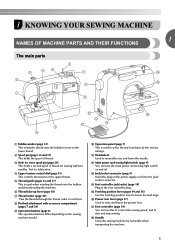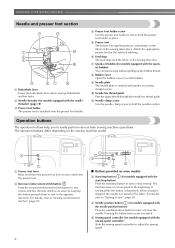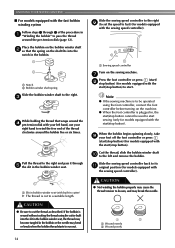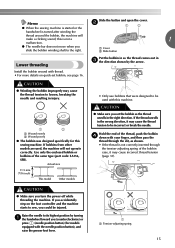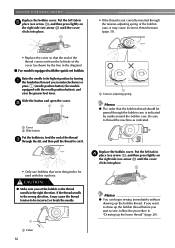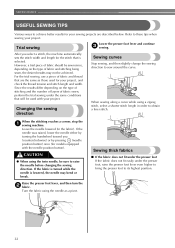Brother International SQ9050 Support and Manuals
Get Help and Manuals for this Brother International item

View All Support Options Below
Free Brother International SQ9050 manuals!
Problems with Brother International SQ9050?
Ask a Question
Free Brother International SQ9050 manuals!
Problems with Brother International SQ9050?
Ask a Question
Most Recent Brother International SQ9050 Questions
Machine Is Stuck In Reverse.
Sewing machine is stuck in reverse. Have cleaned it, turn it on and off, re-threaded it. How to fix....
Sewing machine is stuck in reverse. Have cleaned it, turn it on and off, re-threaded it. How to fix....
(Posted by younghouse39209 4 years ago)
E1 Error Out Of Box On Brother Sq9050 Warranty Up..can I Fix Myself?
Have never used machine until last 3 weeks. Brother SQ9050. Kept getting an E1 Error Message. Took t...
Have never used machine until last 3 weeks. Brother SQ9050. Kept getting an E1 Error Message. Took t...
(Posted by murp2278 5 years ago)
When I Am Sewing It Won't Go In Reverse.
When I am sewing it won't go into reverse. The needle acts like it is hitting the bobbin case.
When I am sewing it won't go into reverse. The needle acts like it is hitting the bobbin case.
(Posted by Anonymous-162340 7 years ago)
Foot And Attachment To It Fell Off
my foot and the thing it attaches to fell off: how do I put it back on the machine.....I cannot figu...
my foot and the thing it attaches to fell off: how do I put it back on the machine.....I cannot figu...
(Posted by rjwfarms 9 years ago)
Brother International SQ9050 Videos
Popular Brother International SQ9050 Manual Pages
Brother International SQ9050 Reviews
We have not received any reviews for Brother International yet.