Brother International LB6800THRD Support and Manuals
Get Help and Manuals for this Brother International item
This item is in your list!

View All Support Options Below
Free Brother International LB6800THRD manuals!
Problems with Brother International LB6800THRD?
Ask a Question
Free Brother International LB6800THRD manuals!
Problems with Brother International LB6800THRD?
Ask a Question
Popular Brother International LB6800THRD Manual Pages
Accessory Catalog - Page 2


...-28
Brother Embroidery Accessories
29-66
Brother Sewing Machine Attachments
for PQ Series
0637-0740
Brother Serger/Overlock Feet
71-74
Brother Cover Stitch Feet
75-78
More From Brother
79
Index
80
You can always find the latest information on our website: www.brother.com
HA1-B2
Brother "at Brother continue to work hard to
provide and deliver the best quality...
Accessory Catalog - Page 3


...create beautiful embroidered results using designs from the extensive Brother Embroidery Library. * Brother embroidery accessories are easily created from the models shown below. We invite you the best in sewing and embroidery utilizing the latest innovations including USB media and touch screen technology.
Brother Sewing Machine Lineup
03
Please select your very own customized stitches...
Accessory Catalog - Page 11


... select zigzag stitch with maximum stitch width. It can be used with brother sewing machines of the braid. 3. Insert cords or threads into each guide (to 5 cords or decorative threads. Line up the cords, and select zigzag stitch with maximum stitch width. Set the zigzag width slightly wider than the width of seams or pattern...
Accessory Catalog - Page 14


...and the needle can be adjusted by Janice Ferguson and Suzanne Sawko
1/4" Piecing Foot 1/4" Piecing Foot with Guide
Quilting Guide
Brother Quilting
Feet
26
SA125 All Brother home-use sewing machines
SA185 All Brother home-use sewing machines
SA132 All Brother home-use sewing machines
1/4" Piecing Foot
Best for quilt and patchwork piecing with the seam that has
already been sewn. 4. Adjust the...
Accessory Catalog - Page 34


... instruction manual for advice on a wide range of colors specifically designed for Brother Embroidery machines, but compatible with other sewing and embroidery machine brands. It is ideal for our embroidery only machines, PE750D and PE700II. Brother Embroidery Accessories
PacesetterTM Polyester Threads
65
Brother Country Yarn Embroidery Threads
Metallic Threads
For the best embroidery...
Accessory Catalog - Page 35


... (3 feet included)
Gathering Foot
This foot can be used for lightly gathering fabrics. Spring Action Guides Gathering Foot
Brother Sewing Machine
Attachments for PQ Series
68
Spring Action Guides
There is guide on this foot to create beautiful straight stitching on any material.
Brother Sewing Machine Attachments for PQ Series
67
Achieve professional results with 2 mm, 5 mm, or 8 mm...
Accessory Catalog - Page 36


...can slip into very small areas. Comes with Dust Box and Needle Guide. Put a small amount of the fabric to get needle felting ...rough sketch on the fabric under the Needle Felting
Attachment. 4. Felting Needle
Needle Felted Cap & Scarf
www.brother.com Brother Sewing Machine Attachments for PQ Series
69
Heavyweight Foot Ver y Narrow Foot Bobbin for PQ Series
Heavyweight Foot
An improved ...
Users Manual - English - Page 1


Computerized Embroidery and Sewing Machine
Operation Manual
Product Code 885-V31/V32/V33
GETTING READY SEWING BASICS UTILITY STITCHES EMBROIDERY APPENDIX
Please visit us at http://solutions.brother.com where you can get product support and answers to frequently asked questions (FAQs).
Users Manual - English - Page 120


... break, resulting in the embroidery frame" (page 127).
118 z When replacing the needle, refer to "Setting the fabric in injury.
● Be careful when sewing overlapping patterns. For the bobbin thread, use embroidery thread designed for embroidery to the fabric to break.
■ Stabilizer material (option) Attach a stabilizer material for embroidery machines. CAUTION
● Do not...
Users Manual - English - Page 125


...
● Do not move it may result. Otherwise injury may
cause malfunctions.
b
a Carriage
a a Flat bed attachment
Attaching the Embroidery Unit 123 z Do not lift up on the embroidery carriage, and do not forcefully move the sewing machine with the embroidery unit in the
a
4
embroidery unit connector slot. a
Pull the flat bed attachment off to attach the...
Users Manual - English - Page 127


... may cause malfunctions.
● Always turn off the sewing machine.
It may cause malfunctions if removed when the machine is completely stopped and follow the instructions below. a
• For details on the bottom left .
Press , and then press
. Turn off the sewing machine before removing the embroidery unit.
Remove the embroidery frame. b
Hold the release button on removing...
Instruction Manual/USB Connection - English and Spanish - Page 2


...not installed and used in accordance with the instructions, ...installation. Federal Communications Commission (FCC) Declaration of Conformity (For USA Only)
Responsible Party:
Brother International Corporation 100 Somerset Corporate Boulevard Bridgewater, NJ 08807-0911 USA TEL : (908) 704-1700
declares that the product
Product Name: Model Number:
Brother Sewing Machine HE-240 /SE-400/LB-6800...
Instruction Manual/USB Connection - English and Spanish - Page 3
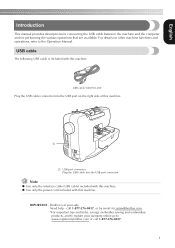
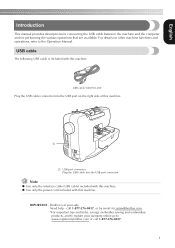
... descriptions for connecting the USB cable between the machine and the computer and for performing the various operations that are available. For details on Brother sewing and embroidery products, and to the Operation Manual.
call 1-877-276-8437.
1 USB cable (XD0745-051)
Plug the USB cable connector into the USB port connector.
Note
z Use only...
Instruction Manual/USB Connection - English and Spanish - Page 4


... files can be used with our default thread color sequence. If embroidery data is saved in a folder in "Removable Disk", that is mentioned in this manual has a Software License Agreement specific to your machine model.
■ Computers and Operating Systems with the Following Specifications can be displayed.
However, the explanations for example, because the name contains...
Instruction Manual/USB Connection - English and Spanish - Page 7


...updates. While holding
(Settings key) pressed,
a turn main power to OFF." At this model from step a. English
Upgrading Your Machine's Software
You can use a computer to download software upgrades for notification of the sewing machine's software. When the screen shown in "My
Computer" on the machine. Do not disconnect the USB cable." Visit our website at "http://solutions.brother...
Brother International LB6800THRD Reviews
Do you have an experience with the Brother International LB6800THRD that you would like to share?
Earn 750 points for your review!
We have not received any reviews for Brother International yet.
Earn 750 points for your review!
