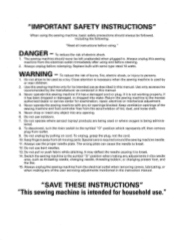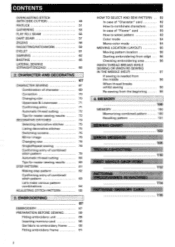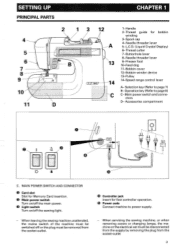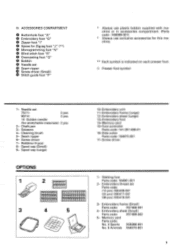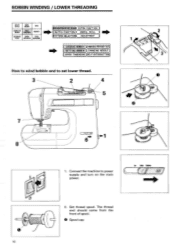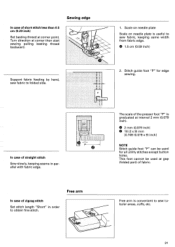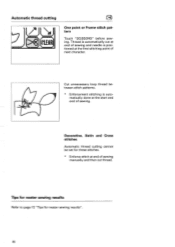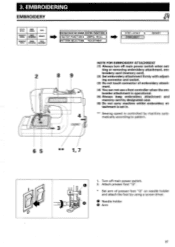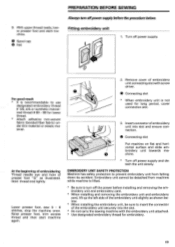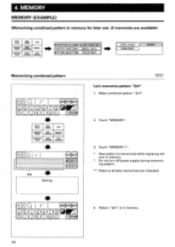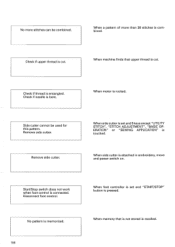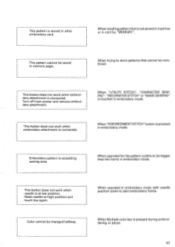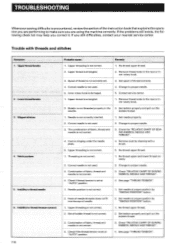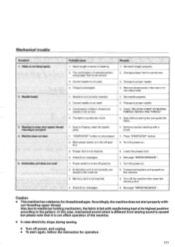Brother International PC-7000 Support and Manuals
Get Help and Manuals for this Brother International item

View All Support Options Below
Free Brother International PC-7000 manuals!
Problems with Brother International PC-7000?
Ask a Question
Free Brother International PC-7000 manuals!
Problems with Brother International PC-7000?
Ask a Question
Popular Brother International PC-7000 Manual Pages
Brother International PC-7000 Reviews
We have not received any reviews for Brother International yet.