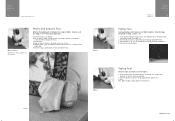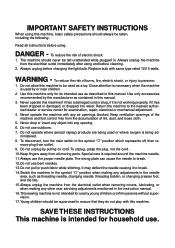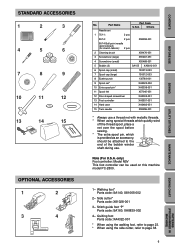Brother International PC-2800 Support and Manuals
Get Help and Manuals for this Brother International item

View All Support Options Below
Free Brother International PC-2800 manuals!
Problems with Brother International PC-2800?
Ask a Question
Free Brother International PC-2800 manuals!
Problems with Brother International PC-2800?
Ask a Question
Most Recent Brother International PC-2800 Questions
What Letter Is My Brother Pacesetter 2800
(Posted by hickey2jan 2 years ago)
Speed Problem
The foot pedal changes the speed but it doesn't go fast as it should. The speed control below the st...
The foot pedal changes the speed but it doesn't go fast as it should. The speed control below the st...
(Posted by tomhoag1 9 years ago)
Broken Stepping Motor??
The needle will not move from the position on the left hand side. It will not change when pressing t...
The needle will not move from the position on the left hand side. It will not change when pressing t...
(Posted by dmainone 10 years ago)
Bbobbin Winder Will Not Turn, But Hear Motor Running
I have a brother PC2800, from 2001. Worked pretty good til I needed to wind another bobbin. Can I fi...
I have a brother PC2800, from 2001. Worked pretty good til I needed to wind another bobbin. Can I fi...
(Posted by palewski 10 years ago)
What Size Needle Do You Use To Sew Leather?
What size needle should I use on my Brother Pacesetter PC-2800 to sew leather?
What size needle should I use on my Brother Pacesetter PC-2800 to sew leather?
(Posted by judymay98 11 years ago)
Brother International PC-2800 Videos
Popular Brother International PC-2800 Manual Pages
Brother International PC-2800 Reviews
We have not received any reviews for Brother International yet.