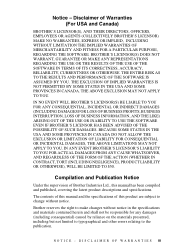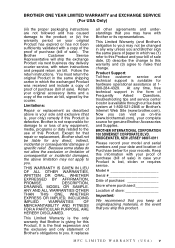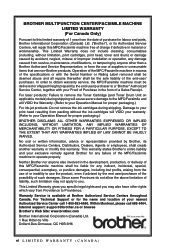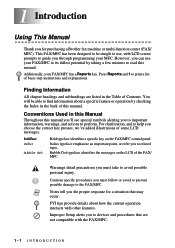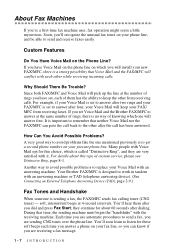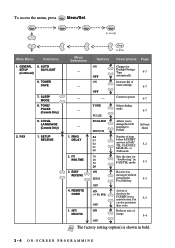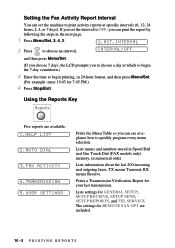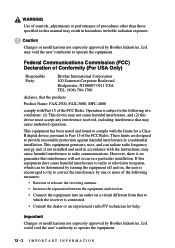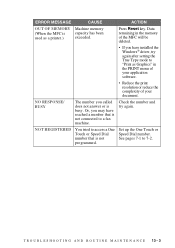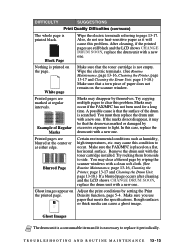Brother International IntelliFax-2800 Support and Manuals
Get Help and Manuals for this Brother International item

View All Support Options Below
Free Brother International IntelliFax-2800 manuals!
Problems with Brother International IntelliFax-2800?
Ask a Question
Free Brother International IntelliFax-2800 manuals!
Problems with Brother International IntelliFax-2800?
Ask a Question
Most Recent Brother International IntelliFax-2800 Questions
How To Reset Toner Low In Brother Intellifax 2800
(Posted by kimp33 9 years ago)
I Have A Brother Intellifax 2800. All Of The Faxes Print Black. What Is The
problem?
problem?
(Posted by reymojchill 9 years ago)
How Do I Check The Remaining Drum Life In My Intellifax 2800
(Posted by dooeychipp 9 years ago)
How Do You Get A Page Count On A Brothers 2800
(Posted by juntclayb 9 years ago)
How To Reset Brother Intellifax 2800
(Posted by haradi 9 years ago)
Brother International IntelliFax-2800 Videos
Popular Brother International IntelliFax-2800 Manual Pages
Brother International IntelliFax-2800 Reviews
We have not received any reviews for Brother International yet.